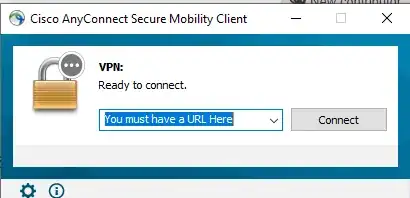I have two computers (PC and MAC) connected to different organization VPNs. I want to be able to connect from MAC to the same VPNs set on PC. So I need to export VPN list and certificates, etc to my MAC. Is there a way to do it or what do I need to copy manually? Assume everything from:
%ProgramData%\Cisco\Cisco AnyConnect Secure Mobility Client\Profile
to:
/opt/cisco/anyconnect/profile
But how do I properly merge it then? Assume I need to export certificates properly