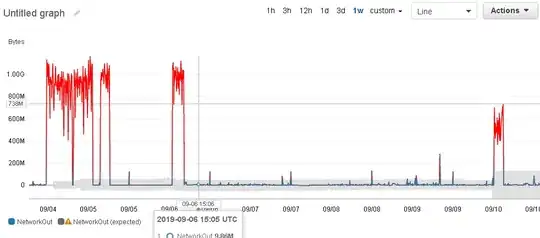Can someone help me to identify the reason for so much bandwidth consumption by our website, the webserver is Apache, and is hosted in AWS Ec2 instance along with some other websites.
In a single day our "Network out" bandwidth utilization went to 300 GB
Below some samples from Apache access log, and attached the AWS cloud-watch graph.
10.20.30.40 - - [10/Sep/2019:06:50:24 +0000] "GET /events/test.php?id=1014xxx HTTP/1.1" 200 2038563160 "-" "Mozilla/4.0 (compatible; MSIE 6.0; Windows NT 5.1; SV1; .NET CLR 1.1.4322)"
10.20.30.40 - - [10/Sep/2019:06:56:09 +0000] "GET /events/test.php?id=1014xxx.9-2 HTTP/1.1" 200 6 "-" "Mozilla/4.0 (compatible; MSIE 6.0; Windows NT 5.1; SV1; .NET CLR 1.1.4322)"
10.20.30.40 - - [10/Sep/2019:06:53:18 +0000] "GET /events/test.php?id=1014xxx HTTP/1.1" 200 1938298856 "-" "Mozilla/4.0 (compatible; MSIE 6.0; Windows NT 5.1; SV1; .NET CLR 1.1.4322)"