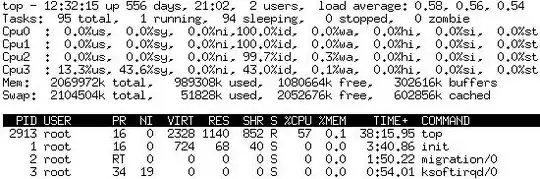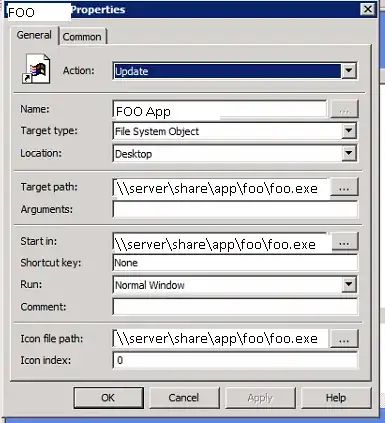My goal was to create a Win10 image (with programs installed) that I could quickly copy and reuse on Hyper-V for testing things.
I created a Gen2 image, installed Win10+apps, then SysPrep'd and shut down. I deleted the checkpoints so everything rolled into the *.vhdx file and I thought I was done.
When I create a new VM and use the image, the boot loader is unable to find an OS.
When I mount the image, I see the normal files:
What did I go wrong? I have an option for PXE booting...but that seems like network booting.