After restarting a RedHat server, it fails to boot into the operating system. It says "an error occurred during the file system check". After doing a fsck, it says
The superblock could not be read or does not describe a correct ext2 filesystem
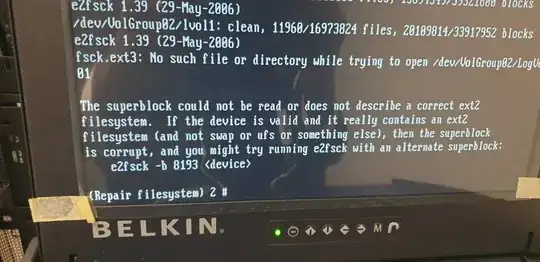
What should I do?