Starting today all our company PCs with Outlook 2016 will no longer connect to Exchange Online (Office 365 account). When opening Outlook the user / pass prompt shows up. Submitting the username and password causes the prompt to reappear and Outlook will not start.
The Office 365 outlook web client and our mobile phones still work as expected...
I've tried deleting my local credentials, deleting outlook profile, online repair of office 365 install and running Microsoft support recovery (which shows all green check boxes).
All PCs are running Windows 10 build 1903. No Windows updates occurred last night.
"Exchange Health" in Office 365 administration is reporting no issues.
Results of Microsoft connectivity
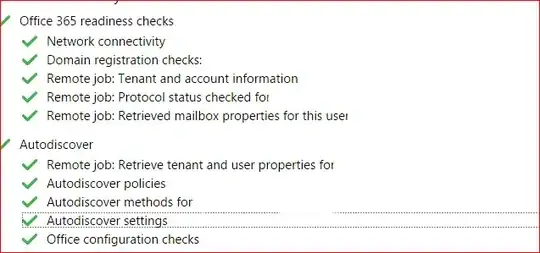
What are my next troubleshooting steps?
Thanks