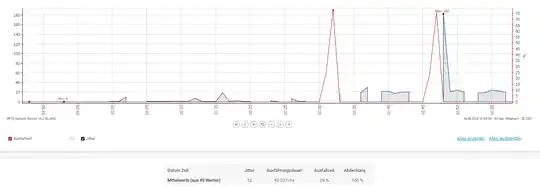The Problem is that when i do a skype call on wifi, it laggs and the voice is ticked.
I have got a 100/100Mbit Internet connection, with a Sophos sg-135u Firewall/Router and 5 Sophos AP 55 Access Points. Normally there are around 10-30 Notebooks connected to the wifi and like 40 Smartphones.
In the Wifi Settings of the Laptop it says something between 750Mbit to 890Mbit of speed. When i connect the Notebook via LAN it has a speed of 1Gbit, not much more but skype works fine.
Additionally i connfigured a reserved Speed Pool on the Router for VoIP Services, there i added the SIP-Server meet.lync.com. So i dont think that bandwith is the Problem here.
At a speed test i get nearby same results for wifi and lan, and i think that the hardware seems to handle this situation easily so i think that i have a mistake in my configuration that skype laggs on wifi. Does anyone know where i should start to search for a solution.
Following is the Log for the Last Skype call, the is a constant paket loss of 50% and Jitter of 12. Currently there are not more than 8 Notebooks connected and a few Smartphones. Just skype and a bit of Browsing, Bandwith never got over 1 Mbit.
Ping:
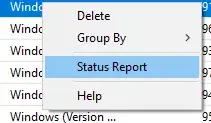
Jitter: