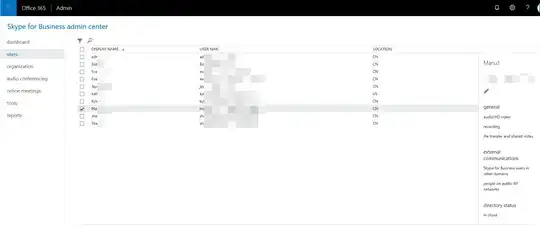We recently finished migrating on-prem exchange 2010 mailboxes to O365 in a hybrid environment (still existing) and are now exploring O365 functionality, including Skype.
Half of the company is listed in https://admin3a.online.lync.com/LSCP/Users.aspx post this migration without any explicit action I (sysadmin) knowingly performed.
I have added a SIP address in Exchange e-mail address to one user that is a priority to allow to login under Skype for Business, even though a number of other users don't have this alias, which didn't result in them being added to the above webpages user list after 24 hours.
The account I am logged into when visiting the above URL is a global admin, but I don't see the Enable users button in the above pages interface I have read on other posts can be used to enable Skype for other AD users in O365.
Clearly I am missing something; Can someone please enlighten me?