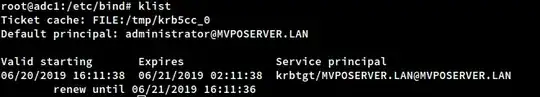I want to enable NTFS compression on a specific folder, in my case: C:\inetpub\logs.
This is easily done in Windows Server with Desktop Experience, but in Server Core how this can be achieved?
To be precise I just want the equivalent of checking the box "Compress contents to save disk space".