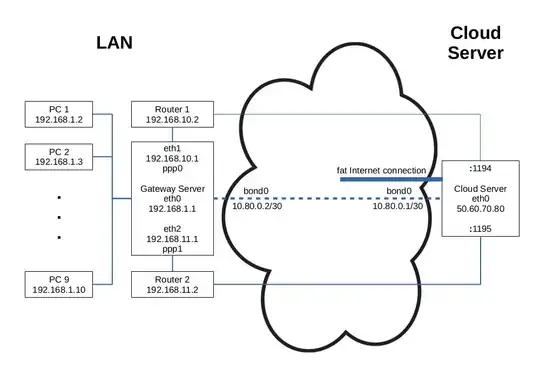This solution applies Linux Ethernet Bonding to two independent OpenVPN connections from a local gateway server to a server in the cloud that you have root access to, like a Linode or a DigitalOcean Droplet. The two Internet connections that the OpenVPN connections are based on use two ADSL routers in transparent bridge mode, i.e. we use their modem functionality only and create connections via PPP over Ethernet (PPPoE) driver. And the firewalls are implemented with FireHOL on both ends of the bonded connection.
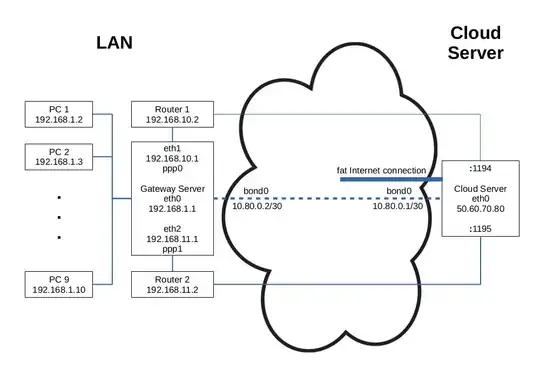
The graph gives an overview. The LAN PCs are connected to eth0, 192.168.1.1/24, on the Gateway Server. The two routers are connected via individual, physical network interfaces eth1, 192.168.10.1/24, and eth2, 192.168.11.1/24. (Couldn't make PPPoE work with virtual interfaces on eth0.) The PPPoE driver creates interfaces ppp0 and ppp1 for individual connections to the ISP. OpenVPN binds to the Gateway Servers' 192.168.10.1/24 and 192.168.11.1/24 addresses on the LAN side, and to ports 1194 and 1195 of the Cloud Server's eth0 interface, 50.60.70.80/24. And these two OpenVPN connections are then bonded to create the virtual interfaces 10.80.0.2/30 on the LAN side and 10.80.0.1/30 on the Cloud Server side. Defining the Cloud Server's 10.80.0.1 address as default gateway on the LAN's Gateway Server allows all LAN computers to access the Internet at almost double the speed of one individual PPPoE connection.
The following configuration is based on Ubuntu Server (works here with 16.04 on the LAN side and 18.04 on the Cloud side). All commands assume root privileges.
Cloud Server Side
OpenVPN Tunnels
Install the latest OpenVPN version (replace bionic for 18.04 with xenial for 16.04)
cloud-server# wget -O - https://swupdate.openvpn.net/repos/repo-public.gpg|apt-key add -
cloud-server# echo "deb http://build.openvpn.net/debian/openvpn/stable bionic main" > /etc/apt/sources.list.d/openvpn-aptrepo.list
cloud-server# apt update && apt install openvpn
In /etc/default/openvpn make sure
AUTOSTART="none"
is active. Disable the service, tunnels will be managed from /etc/network/interfaces:
cloud-server# systemctl disable openvpn
Create /etc/openvpn/tap0.conf
# disable encryption, traffic continues unencrypted anyways
auth none
cipher none
dev tap0
mode p2p
port 1194
local 50.60.70.80
proto udp
log /var/log/tap0.log
verb 3
ping 2
ping-restart 10
persist-tun
compress lz4-v2
daemon
and /etc/openvpn/tap1.conf like /etc/openvpn/tap0.conf except
dev tap1
...
port 1195
...
log /var/log/tap1.log
Linux Ethernet Bonding
Using ifupdown for network management on the Cloud Server, modify your /etc/network/interfaces (adjust gateway for your environment):
auto eth0
iface eth0 inet static
address 50.60.70.80
netmask 255.255.255.0
gateway 50.60.70.1
post-up /usr/local/bin/vpn-start
pre-down /usr/local/bin/vpn-stop
Options for the bonding device can be maintained in /etc/modprobe.d/bonding.conf:
options bonding mode=0 miimon=100
mode=0 means to use bonded lines in a round-robin fashion which should provide both, failover and speed enhancement.
The following two scripts create/destroy the bonding device. Create /usr/local/bin/vpn-start (and chmod +x):
#!/bin/bash
openvpn --config /etc/openvpn/tap0.conf
openvpn --config /etc/openvpn/tap1.conf
ip link add bond0 type bond
ip addr add 10.80.0.1/30 dev bond0
ip link set tap0 master bond0
ip link set tap1 master bond0
ip link set bond0 up mtu 1440
ip route add 192.168.1.0/24 via 10.80.0.2
You may need to adjust the mtu to your environment. Create /usr/local/bin/vpn-stop (and chmod +x):
#!/bin/bash
ip route del 192.168.1.0/24 via 10.80.0.2
ip link set bond0 down
ip link del bond0
pkill 'openvpn'
Firewall
For your firewalling needs you can install FireHOL:
cloud-server# apt install firehol
Leave START_FIREHOL=NO in /etc/default/firehol and instead create /etc/systemd/system/firehol.service
[Unit]
Description=FireHOL Stateful Packet Filtering Firewall
Documentation=man:firehol(1) man:firehol.conf(5)
DefaultDependencies=no
Before=network-pre.target
Wants=network-pre.target
Wants=systemd-modules-load.service local-fs.target
After=systemd-modules-load.service local-fs.target
Conflicts=shutdown.target
Before=shutdown.target
[Service]
Type=oneshot
RemainAfterExit=yes
ExecStart=/usr/sbin/firehol start
ExecStop=/usr/sbin/firehol stop
[Install]
WantedBy=multi-user.target
and enable it
cloud-server# systemctl enable firehol
Create /etc/firehol/firehol.conf:
version 6
server_vpn_ports="udp/1194-1195"
client_vpn_ports="default"
snat4 to 50.60.70.80 outface eth0 dst not 50.60.70.80
interface eth0 web
protection strong
server ssh accept
server vpn accept
# more servers here as per your needs
client all accept
interface bond0 vpn
policy accept
router4 web2vpn inface eth0 outface bond0 dst 192.168.1.0/24,10.80.0.2
client all accept
Activate and Check
Restart the Cloud Server. Check the bonding device:
cloud-server# cat /proc/net/bonding/bond0
Ethernet Channel Bonding Driver: v3.7.1 (April 27, 2011)
Bonding Mode: load balancing (round-robin)
MII Status: up
MII Polling Interval (ms): 100
Up Delay (ms): 0
Down Delay (ms): 0
Slave Interface: tap0
MII Status: up
Speed: 10 Mbps
Duplex: full
Link Failure Count: 0
Permanent HW addr: aa:04:0b:ea:33:48
Slave queue ID: 0
Slave Interface: tap1
MII Status: up
Speed: 10 Mbps
Duplex: full
Link Failure Count: 0
Permanent HW addr: 1e:70:4f:4b:2a:e8
Slave queue ID: 0
LAN Side
PPPoE Internet Connections
You would have to find out for your modems how to put them in transparent bridge mode and assign the LAN addresses. Using ifupdown for network management on the LAN Gateway Server, add the following to /etc/network/interfaces:
auto eth1
iface eth1 inet static
address 192.168.10.1
netmask 255.255.255.0
network 192.168.10.0
broadcast 192.168.10.255
auto eth2
iface eth2 inet static
address 192.168.11.1
netmask 255.255.255.0
network 192.168.11.0
broadcast 192.168.11.255
Install the PPPoE driver:
lan-server# apt update
lan-server# apt install pppoe pppoeconf
Create the two PPP configuration files, /etc/ppp/peers/dsl1:
plugin rp-pppoe.so eth1
unit 0
user "YourUsername1"
noauth
hide-password
persist
mtu 1492
noipdefault
defaultroute
replacedefaultroute
and /etc/ppp/peers/dsl2:
plugin rp-pppoe.so eth2
unit 1
user "YourUsername2"
noauth
hide-password
persist
mtu 1492
noipdefault
defaultroute
replacedefaultroute in /etc/ppp/peers/dsl1 makes this connection the default Internet connection before bonding.
Provide the passwords in /etc/ppp/chap-secrets and /etc/ppp/pap-secrets:
"YourUsername1" * "Password1"
"YourUsername2" * "Password2"
Make sure both files are owned by root and chmod 600.
Add the following to the end of /etc/network/interfaces:
auto dsl1
iface dsl1 inet ppp
provider dsl1
auto dsl2
iface dsl2 inet ppp
provider dsl2
This will automatically establish the PPPoE connections as defined in the configuration files their names given by the provider directives.
The VPN tunnels and the bonding device are managed by two scripts that run when the two PPP connections have come up/gone down. Create /etc/ppp/ip-up.d/bond0 (and chmod +x):
#!/bin/bash
nPpp=`ls -1 /etc/ppp/peers/* | wc -l`
if [[ `ip addr | grep -E 'ppp[0-9]:' | wc -l` -eq $nPpp ]] && \
[[ `ip addr | grep -E 'tap[0-9]:' | wc -l` -eq 0 ]]; then
/usr/local/bin/vpn-start
fi
and /etc/ppp/ip-down.d/bond0 (and chmod +x):
#!/bin/bash
if [[ `ip addr | grep -E 'ppp[0-9]:' | wc -l` -eq 0 ]]; then
/usr/local/bin/vpn-stop
fi
See below for the implementations of the vpn-* scripts.
OpenVPN Tunnels
For the OpenVPN installation proceed like on the Cloud Server. OpenVPN will here be managed by scripts triggered when the PPPoE connections are established/destroyed.
Create /etc/openvpn/tap0.conf
remote 50.60.70.80
auth none
cipher none
dev tap0
mode p2p
port 1194
local 192.168.10.1
proto udp
log /var/log/tap0.log
verb 3
ping 2
ping-restart 10
persist-tun
compress lz4-v2
daemon
and /etc/openvpn/tap1.conf like /etc/openvpn/tap0.conf except
dev tap1
...
port 1195
local 192.168.11.1
...
log /var/log/tap1.log
Linux Ethernet Bonding
/usr/local/bin/vpn-start (chmod +x) creates the VPN tunnels, sets up the bonding device and creates routing table entries that ensure traffic goes through the right channels as the bonding driver requests:
#!/bin/bash
openvpn --config /etc/openvpn/tap0.conf
ip route add 192.168.10.0/24 dev eth1 scope link table dsl1
ip route add default dev ppp0 table dsl1
ip rule add pref 10 from 192.168.10.0/24 table dsl1
openvpn --config /etc/openvpn/tap1.conf
ip route add 192.168.11.0/24 dev eth2 scope link table dsl2
ip route add default dev ppp1 table dsl2
ip rule add pref 11 from 192.168.11.0/24 table dsl2
ip route flush cache
ip link add bond0 type bond
ip addr add 10.80.0.2/30 dev bond0
ip link set tap0 master bond0
ip link set tap1 master bond0
ip link set bond0 up mtu 1440
/usr/local/bin/gw bond0
The names for the routing tables need to be declared in /etc/iproute2/rt_tables:
...
10 dsl1
11 dsl2
Make sure the numbers are unique within this configuration file.
The mtu needs to correspond to the one configured on the Cloud Server.
/usr/local/bin/gw (chmod +x) allows to switch default gateway:
#!/bin/bash
newGw=$1
if [[ ! $newGw =~ ^ppp[0-9]$ && $newGw != bond0 ]]; then
echo "$0 {ppp[0-9]|bond0}"
exit -1
fi
ip addr show dev $newGw >/dev/null 2>&1
ret=$?
if [[ $ret -ne 0 ]]; then
echo "$newGw is not available"
exit -1
fi
via=0.0.0.0
if [[ $newGw == bond0 ]]; then
via=10.80.0.1
fi
ip route repl default via $via dev $newGw
ip route show
Create /usr/local/bin/vpn-stop (chmod +x):
#!/bin/bash
/usr/local/bin/gw ppp0
ip link set bond0 down
ip link del bond0
pkill 'openvpn'
ip rule del pref 10 from 192.168.10.0/24 table dsl1
ip route del default dev ppp0 table dsl1
ip route del 192.168.10.0/24 dev eth1 scope link table dsl1
ip rule del pref 11 from 192.168.11.0/24 table dsl2
ip route del default dev ppp1 table dsl2
ip route del 192.168.11.0/24 dev eth2 scope link table dsl2
ip route flush cache
The two vpn-* and the gw scripts can of course be run manually also if need be.
Firewall
Install FireHOL like on the Cloud Server with the following /etc/firehol/firehol.conf configuration:
version 6
lan="eth0"
web="ppp+"
vpn="bond+"
tcpmss auto "${web}"
masquerade "${web}"
interface "${lan}" lan
policy accept
interface "${web}" web
protection bad-packets
server ident reject with tcp-reset
client all accept
interface "${vpn}" vpn
policy accept
router web2lan inface "${web}" outface "${lan}"
protection bad-packets
server ident reject with tcp-reset
client all accept
router vpn2lan inface "${vpn}" outface "${lan}"
policy accept
Activate and Check
Restart the LAN Server and check the bonding device:
lan-server# cat /proc/net/bonding/bond0
Output should resemble Cloud Server.
If you now navigate e.g. to https://www.whatsmyip.org/ in your browser you should see your cloud server's IP address.
You can test your speed improvement e.g. by running
lan-server# wget -4 -O /dev/null http://proof.ovh.net/files/1Gio.dat
Here we see bonded speed only some 5% less than the sum of the individual lines' speeds.
Failover with Link Balancer
If one of the Internet connections goes down the bonding device doesn't continue on the remaining connection as one might expect. For this event one can prepare by setting up FireHOL's Link Balancer.
One way to do this is by creating a suitable /etc/firehol/link-balancer.conf and schedule /usr/sbin/link-balancer as a cron job to periodically (e.g. every 2 minutes) check the connections and failover to what is still available if need be. The following link-balancer.conf will make Internet access continue on the remaining good line if one goes bad:
check_bond0() {
for dev in ppp0 ppp1 bond0; do
/sbin/ip addr show dev $dev >/dev/null 2>&1
ret=$?
if [[ $ret -ne 0 ]]; then
break
fi
done
if [[ $ret -eq 0 ]]; then
/bin/ping -w 8 -c 4 -I 10.80.0.2 10.80.0.1 >/dev/null 2>&1
ret=$?
fi
return $ret
}
gateway bond dev bond0 gw 10.80.0.1 check bond0
gateway dsl1 dev ppp0
gateway dsl2 dev ppp1
table main
default via bond weight 100
fallback via dsl1
fallback via dsl2
The default check for the bonded connection seems not to reliably detect its state, that's why the custom check_bond0.
When the bad connection gets back up again, Link Balancer will make both connections default gateways that will be balanced on a connection basis. Couldn't with reasonable effort revive the bonded connection, so in these rare cases one will have to manually restart potentially both VPN ends.