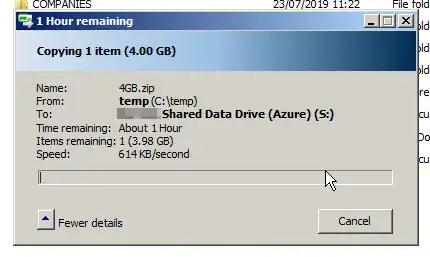This is just a quick question to check file IO relative performance in Azure. My client has a small three-VM set-up: domain controller, file server and XenApp application server - connected via a virtual network. They are experiencing slow access between the XenApp and file servers, specifically in Sage.
They don't have a support contract with Microsoft and before I suggest they sign up for one, I thought I'd ask here to verify my summary there is something wrong.
On the XenApp server, there is the C: drive (on SSD) and the temporary D: drive (local storage on physical host I think). A 4GB copy between the D: and C: drives and it runs at ~20MB/s. Not stellar performance but kind of acceptable.
However, copy the same 4GB file across the virtual network to the file server, and they are getting a pretty useless 600KB/s. Hence the reason Sage is slow - it's a traditional client/server program pulling data from the database.
Even on my low-grade home network between my PC and Windows server over 1Gbps network, I get ~100MBps... the two VMs in question have allegedly 40Gbps virtual network cards.
Am I correct in saying that this 600KB/s copy speed is many factors slower than one can expect?