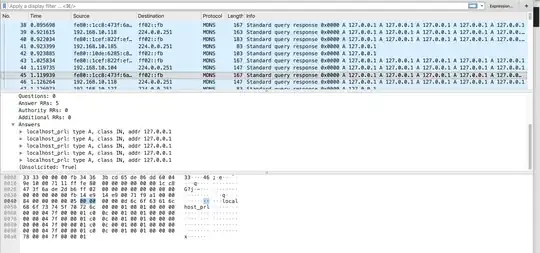We are experiencing occasional performance problems in our WIFI. With Wireshark I see a high number (currently 50/s) of MDNS responses for localhost_prl:127.0.0.1.
I don't think that this is normal. A MDNS response with 127.0.0.1 seem pointless to me. Additionally, the responses sometimes include the same answer multiple times (see screenshot).
I'm not aware of any loops in our network. I couldn't find the reason for those packages too. I only see the responses, but no requests for localhost_prl.
I appreciate any input. The traffic is constantly high volume.
Thanks, and best!
P.S.: I originally posted this problem on networkengineering, but was asked to move it here instead.