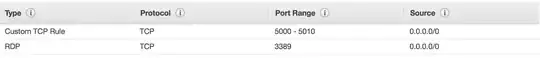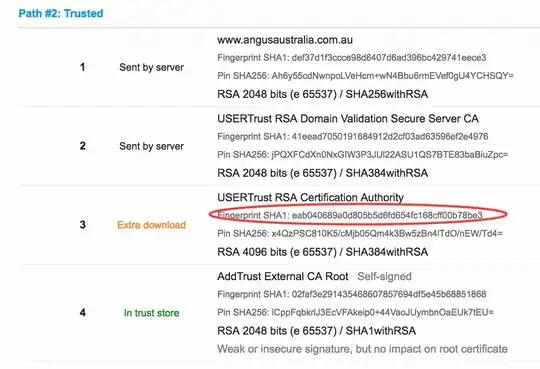I have centos 7.4.1708 on VMWARE.
In order to remove constraints for password length and disable dictionary checking I did some change in 2 OS files i.e. /etc/security/pwquality.conf and /etc/pam.d/system-auth. Eventually after these changes I could not login again into my user in Centos.
Rebooting my system in single-user mode according to this tutorial to reset password did not helped and it does not worked and I could not login again and I receive Login Incorrect message for every user and password combination.
How should I fix this situation?
Here is contents of configuration files: