A computer which is running Windows server 2018 sp2 is part of the AD domain. However, any domain users, local users and local administrator, except the domain administrator, can't create any new items by right-clicking on the blank area and select new on their desktops and folders. Because it's empty under the new context menu.
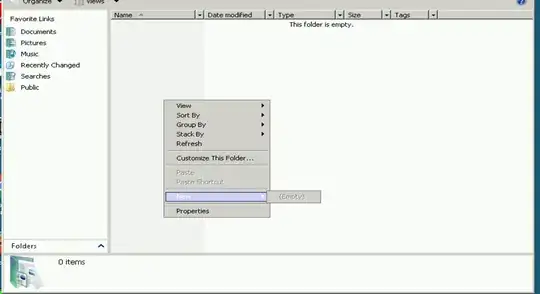 I tried to restore the registry followed by this link, and edit GPO by this link
I tried to restore the registry followed by this link, and edit GPO by this link
None of them worked. I even tried to create the registry items which were described by the first link in the GPO but doesn't work.
Any other methods to address this issue?