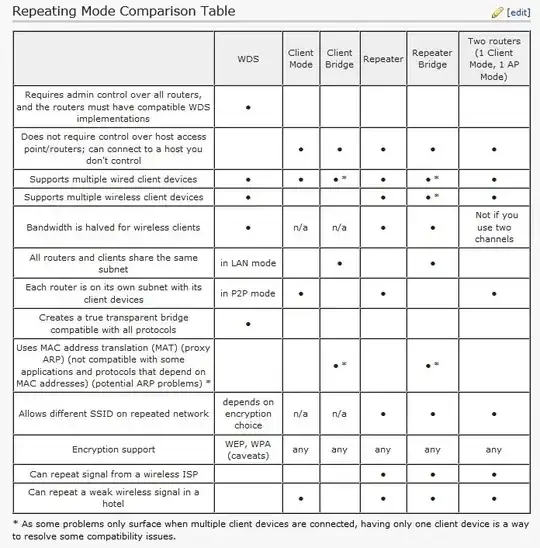I have a Dell R610 server, which has 6 2.5" drive bays. These all came empty. Generally, when I see pictures, all of the drive bays contain either drives or empty mounts.
At first, I thought it would be unnecessary to have unused mounts. However, I occasionally think that issues such as static electricity or dust might cause problems because of the empty space, necessitating empty bays being filled.
I have tried several google searches, but I get no results. Can anyone disprove or back up my worries?