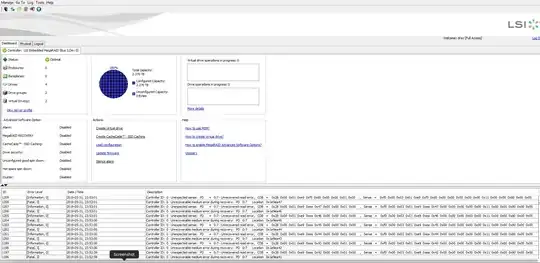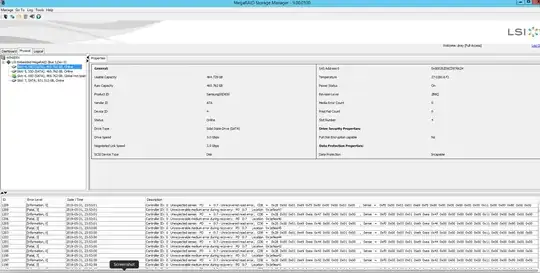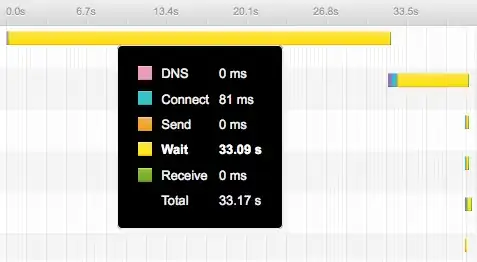I do not know whether this requires immediate action or not. W2012R2 server with two 500GB SSDs plus one identical Hot Global Spare. RAID is Megaraid. Screenshots from the RAID Utility are attached below. This is a business in a small town where we have no easy access to hardware professionals. I am a software developer so, well, I'm all we have.
The configuration has a separate 1TB drive that is used for "scratch" storage and does not require mirroring or backup. Then, three Samsung 500GB SSDs, two mirrored and one configured as a Global Hot Spare.
We've started seeing what appear to be disk errors in the log shown below. My objective would be to determine which drive is failing and swap it out with the Hot Spare that was originally installed for this type of situation.
These drives have been running for about 3.5 years 24/7 without incident.
So, my questions are:
Given this is the first evidence of any drive problem and the fact the software indicates the status as "optimal", do I need to replace immediately? This being an SSD, do I expect it to fail as a spinning drive would, i.e., getting quickly worse? Or as an SSD is the eventual failure a ways off?
Given I should replace now, I have no idea how to approach this with this software in the most straightforward way. Intuitively, I should be able to determine which drive is failing, but the message seems to convey no information of that sort. Then, add the Hot Spare to the array, and remove the failing drive.
3(a). How do I determine which of the existing drives is the problem drive?
3(b). How do I remove the failing drive from the array and replace it with the Hot Spare to rebuild?
3(c). Can this all be done from the Windows utility, or must it be done from the bootup RAID settings screen? This utility SEEMS to support these operations.
I will deeply appreciate any input on this problem. I'm trying to deal with it before we start losing data or having downtime, but I find that getting the array up originally a few years ago was a simpler problem than swapping out a potentially failing drive.
Thanks, in advance.