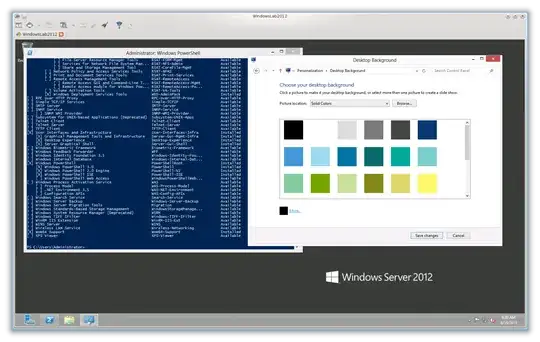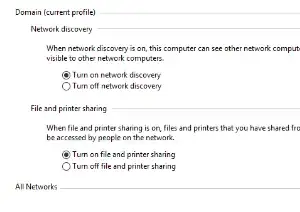I have just built a new server - windows server 2016
when trying to access its c: drive from any other server I was getting this error:
The I changed this settings:
and all is working fine.
question:
Is there a way to check if network discovery is on using powershell?
otherwise, when they give me another server, how can I check for this setting?