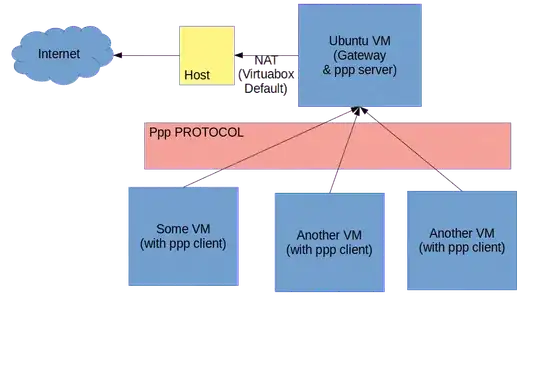I am using an Ubuntu Server 18.04.2LTS and I want to try to make it as a ppp server in order to study the protocol a bit better via wireshark.
The idea is to use virtualbox and use virtual machines as the following diagram shows:
Each Vm connected into the Vm using the "Internal networking" configuration over their virtual network card. In othr words I am running the following vms:
$ VBoxManage list runningvms
"Ubuntu PPP Configuration" {55314243-8b75-4a46-a8fa-9e371a63bd7f} <<<< ppp server
"ubuntuVM pppclient" {bf57df72-5ae8-406b-b364-4eec324e7cac} <<< pppclient
And each of one have the following network cards:
- PPP Server
VBoxManage showvminfo 55314243-8b75-4a46-a8fa-9e371a63bd7f | grep NIC
NIC 1: MAC: 080027DACEE9, Attachment: NAT, Cable connected: on, Trace: off (file: none), Type: 82540EM, Reported speed: 0 Mbps, Boot priority: 0, Promisc Policy: deny, Bandwidth group: none
NIC 1 Settings: MTU: 0, Socket (send: 64, receive: 64), TCP Window (send:64, receive: 64)
NIC 1 Rule(0): name = Rule 1, protocol = tcp, host ip = , host port = 2022, guest ip = , guest port = 22
NIC 2: MAC: 0800277B9E7B, Attachment: Internal Network 'intnet', Cable connected: on, Trace: off (file: none), Type: 82540EM, Reported speed: 0 Mbps, Boot priority: 0, Promisc Policy: deny, Bandwidth group: none
- PPP Client
VBoxManage showvminfo bf57df72-5ae8-406b-b364-4eec324e7cac | grep NIC
NIC 1: MAC: 080027D07155, Attachment: Internal Network 'intnet', Cable connected: on, Trace: off (file: none), Type: 82540EM, Reported speed: 0 Mbps, Boot priority: 0, Promisc Policy: deny, Bandwidth group: none
NIC 2: disabled
On the PPPoE client machines runnind the Default Desktop variant of Ubuntu 18.04LTS I have installed the "pppoeconf" package and I try to connect over the ppp server using the chap method ( just to study the network connection via wireshark into the host ) but I have this 2 issue:
Hence, I wanted to know whether the inteface connecting via PPPoE should have an IP first or no. If no how I can enforce the pppoeconf to use the default interface and connect into the ppp server that I setup?
For the record my ppp server runs and is already working as route -n command shows:
Destination Gateway Genmask Flags Metric Ref Use Iface
0.0.0.0 10.0.2.2 0.0.0.0 UG 100 0 0 enp0s3
10.0.0.0 0.0.0.0 255.255.255.0 U 0 0 0 enp0s8
10.0.2.0 0.0.0.0 255.255.255.0 U 0 0 0 enp0s3
10.0.2.2 0.0.0.0 255.255.255.255 UH 100 0 0 enp0s3
The ppp server is manually compiled using this source code over ubuntu 18.04LTS server. On it my /etc/ppp/pppoe-server-options I have setup the following settings for pap authentication (just to see how it works):
# PPP options for the PPPoE server
# LIC: GPL
debug
plugin /etc/ppp/plugins/rp-pppoe.so
require-pap
login
mtu 500
mru 500
ktune
proxyarp
lcp-echo-interval 10
lcp-echo-failure 2
nobsdcomp
noccp
novj
noipx
Edit 1
For my ppp client I removed any /etc/ppp/hosts/* file then I used as this answer in order to configure it. Still fails to connect. Do you know how I can debug it?
Furthermore, in the current connection I also have set the only ethernet interface that will use pppoe as well as parent.
Also, my network interfaces onto the client are via (sudo nmcli show command):
GENERAL.DEVICE: enp0s3
GENERAL.TYPE: ethernet
GENERAL.HWADDR: 08:00:27:D0:71:55
GENERAL.MTU: 1500
GENERAL.STATE: 30 (disconnected)
GENERAL.CONNECTION: --
GENERAL.CON-PATH: --
WIRED-PROPERTIES.CARRIER: on
GENERAL.DEVICE: lo
GENERAL.TYPE: loopback
GENERAL.HWADDR: 00:00:00:00:00:00
GENERAL.MTU: 65536
GENERAL.STATE: 10 (unmanaged)
GENERAL.CONNECTION: --
GENERAL.CON-PATH: --
IP4.ADDRESS[1]: 127.0.0.1/8
IP4.GATEWAY: --
IP6.ADDRESS[1]: ::1/128
IP6.GATEWAY: --
IP6.ROUTE[1]: dst = ::1/128, nh = ::, mt = 256