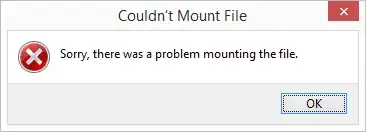We did an Exchange 2013 CU21 > 2019 CU1 migration. Basic setups. Just Mailbox roles. No DAGs.
All arbitration, public & user mailboxes transferred successfully, and Exchange 2013 decommissioned/uninstalled.
Exchange 2019 has a different internal name, but same external name.
Internal & external DNS / autodiscovery updated, and clients find the new server and connect to their mailboxes without issue.
OWA works flawlessly, including searching. So I know the Exchange Fast Search service / subsystem is working correctly.
However, searching from many Outlook clients fails when using server-side searches. Outlook will spin for a while, and then error with "It looks like there's a problem with your network connection."
Clicking on "Let's look on your computer instead" to use a client-side search works fine from that point.
I've tried rebuilding the Windows Search Index on a couple computers, and that didn't fix it. I can use GPO / registry to force client-side only, but it'd be much better to find the cause of this and get server-side searching working between Outlook & Exchange 2019.
Any ideas?