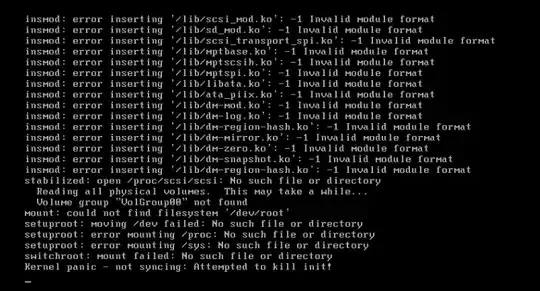I've got an IBM x3650 M3 server that I inherited. It's got 6 physical disks with RAID 5 using 0,1,2,3 and RAID 1 using 4,5. Disk 3 has failed and now I'm getting 'Hard Disk 0 failed' and I can't even boot into the OS (Ubuntu). To make matters worse, I panicked and somehow deleted the RAID 5 virtual drive.
Pictured below the RAID 5 used to be the Slot3 0-3 now foreign and unconfigured. The good thing is I think the drives are still in correct order, I just can't figure out how to re add the Virtual Drive RAID 5.... Is there anything I can do?
From readings on the forums etc like here megacli lost virtual disk raid configuration
I think I can re-add the array without initializing... BUT I can't get into the MegaCLI storage to create a Virtual Drive since there's no 'Storage' option.
I've figured out how to do it from the cli buuut I'm guessing that automatically initializes.
I'd really appreciate any suggesions... because, of course, I didn't back anything up on there. ,