I have a label on an Access form. This is a clickable label which will then run an event procedure. This event extracts data and puts it into an excel sheet. A Client has asked for this to be an automatic task running each day without a the user having to go in and run it each day.
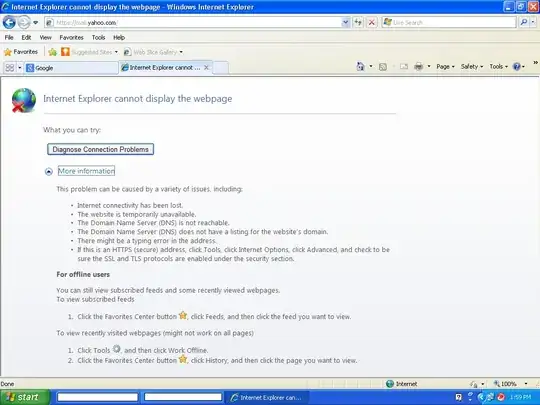
I want to create a Windows Scheduler to run this. I have the following
Program/Script :
"C:\Program Files\Microsoft Office\OFFICE07\Office12\MSACCESS.EXE"
And for the arguments I have :
"\\bkwdc\data\SHARED\Access SQL\Sales Orders.accdb" /Label575
Is it possible to have a command which will open the form and click a label/link?