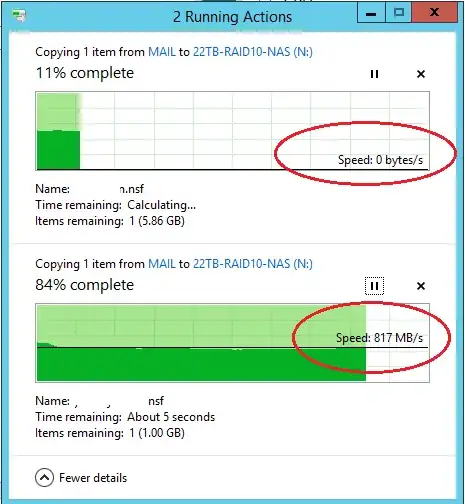Scenario:
- System x3650 M5 / MT: 88718 [With all latest hardware updates]
- Core CPU x 1 / 16 GB Ram 300 GB x 2
- Raid-1 for OS [C: Drive]
- 1.8TB x 8 Disks RAID-10 for Data [ 2 partitions / E: & F: drive]
- OS: Windows 2012 R2 64bit / Windows Updated
Problem:
When I start 1st copy session from local to local storage, it works fine, but when I start 2nd copy session, 1st copying progress halts and 2nd session continue to copy files , Once 2nd session finishes its copying, then 1st gets auto resume. This is the problem that all copy sessions are not working simultaneously.