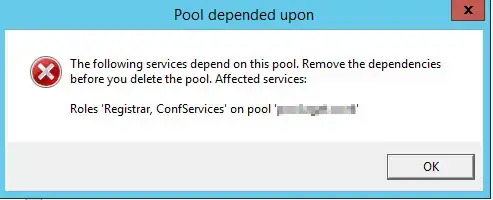I've got an issue where I have 2 edge pools (EdgePoolA & EdgePoolB). One of them (A new pool, EdgePoolB) has been created in the topology, and there are no old topology files to use. Right now, I'm trying to delete EdgePoolB, but I get the following:
The EdgePoolB doesn't even have SkypeForBusiness services installed, and I'd like to remove it somehow, as it is making issues signing into Skype For Business.
Thanks in advance.