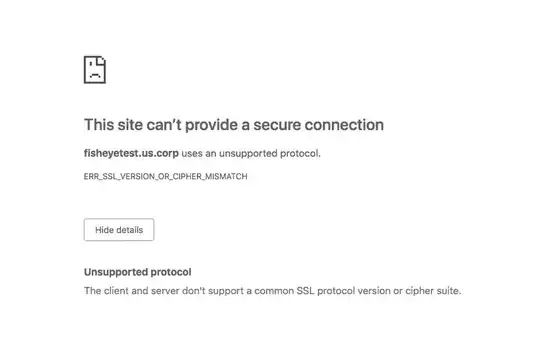For the past few days we have been attempting to setup Fisheye with TLS setup. We have gone through the process of setting up our TrustStore with our companies internal CA and setting up a seperate keystore with the host level certificate. We then updated the config.xml file with the ssl settings with excluded and included protocols. Here is what this looks like:
<web-server>
<http bind=":80"/>
<ssl truststore="/usr/lib/jvm/java-8-openjdk-amd64/jre/lib/security/cacerts"
keystore="/usr/lib/jvm/java-8-openjdk-amd64/jre/lib/security/hosts.jks"
keystore-password="****"
bind=":443" truststore-password="*****">
<proxy-info/>
<excludeProtocols>
<protocol>SSLv1</protocol>
<protocol>SSLv2</protocol>
<protocol>SSLv3</protocol>
<protocol>TLSv1</protocol>
<protocol>TLSv1.1</protocol>
</excludeProtocols>
<includeProtocols>
<protocol>TLSv1.2</protocol>
</includeProtocols>
</ssl>
</web-server>
Upon testing we keep getting the following error in the browser.
Since we are using the latest version of Chrome, my suspicion is this is related to the ciphers or cipher suites the web server is using. However, I could not find any documentation on how to set them for the fisheye config.xml. I found a couple of plugs of using a reverse proxy server, however, this is not an option for us. I also found an article related to the keystore type but, this did not help us. If there is any documentation on how to setup ciphers or cipherSuites inside of the config.xml file. This would help us considerably.
If this requires making changes to apache directly, we are open to this as well.
Finally if this is the incorrect forum to post this type of question, please let us know and we will move it to the correct forum.
UPDATE 4/23/19: Tim Brigham, Thanks for the guidance,
In running the following command:
openssl s_client -connect fisheyetest.us.corp:443 -tls1_2
We receive the following output:
CONNECTED(00000005)
140735531881416:error:14077410:SSL routines:SSL23_GET_SERVER_HELLO:sslv3 alert handshake failure:/BuildRoot/Library/Caches/com.apple.xbs/Sources/libressl/libressl-22.50.3/libressl/ssl/s23_clnt.c:541:
---
no peer certificate available
---
No client certificate CA names sent
---
SSL handshake has read 7 bytes and written 318 bytes
---
New, (NONE), Cipher is (NONE)
Secure Renegotiation IS NOT supported
Compression: NONE
Expansion: NONE
No ALPN negotiated
---
It appears the negotiation is not getting the the ciphers and failing on trying to use SSLv3. Is there a way to change it.
UPDATE: 4/25/19 After banging my head around this last night and today, I have not been able to make much headway. Here is what I tried: - Removing the included and excluded protocols from the config.xml file - Check the permissions of the keystore. - Review the logs (to TLS or SSL related errors or errors related to the keystore or truststore) - Change the keystore type from JKS to pkcs12 and vise versa
In the latter step, the only thing I was able to get is a slightly different error message:
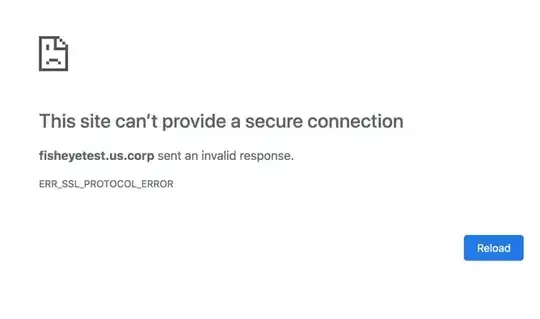
Using the openssl command provides the same exact error. If I remove the -tls1_2 argument, it does the same.
I am stumped on this one. I am really surprised on this is so difficult. Any additional advice would be appreciated.