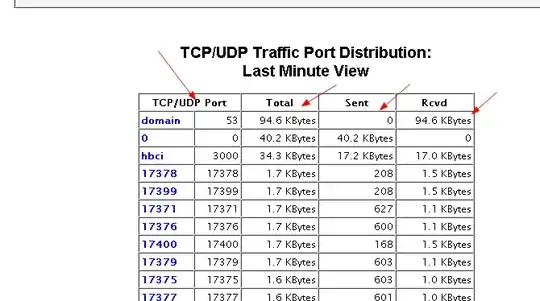I am using CentOS image from AWS EC2, I have root volume attached which is 150 GB and I see below error message after I login
zsh: locking failed for /home/centos/.zsh_history: no space left on device: reading anyway
In, AWS EC2 I can increase the size of the root volume and run below commands into the server to increase the disk space
lsblk
sudo growpart /dev/xvda 1
sudo xfs_growfs -d /
My question is will the error message get removed if I increase the disk space as I want to be sure?
Please help