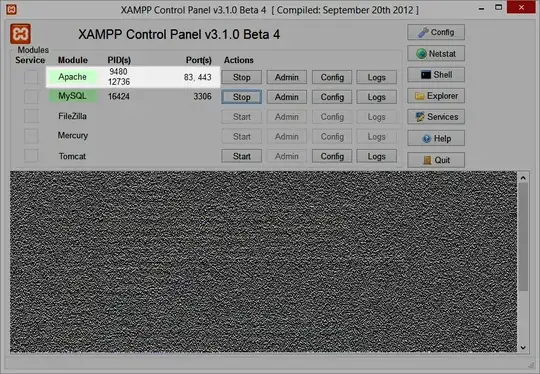I am new in kvm and Cloudstack and I have no idea how configure CloudStack in a single Host KVM having an internal network attached to VM's (IP: 192.168.1.x) and a second Network for "External" routing with managed also with CloudStack internal FW.
My idea is to have an infrastructure like this pic:
When I install cloudstack I am only able to enable for all VM the "external network" having internal automatically managed by cloudstack with apipa.
any suggetion?
Other idea could also be enable NAT for all VM navigating trough external network using the Physical KVM external IP (10.0.1.3).