I got a new computer with Windows 10. I have an account belonging to the Administrators group.
In the beginning, everything was fine. I copied some installers to the D drive, installed some software, and ran Windows update. Afterwards, I lost my access to D drive! When I wanted to create a new folder, I got the error message "Destination folder access denied".
I checked the security settings, they appeared all right.
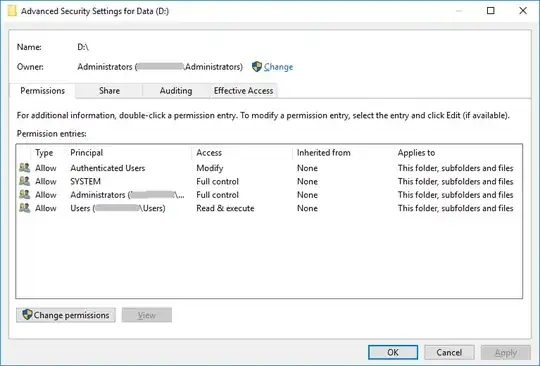
I read these two articles Domain Admins group denied access to d: drive Why can't I browse my D: drive, even if I'm in the Administrators group?
The problem was not quite the same. I can still browse D drive, but I cannot create, copy or delete files.
I also found this page "all users" required for folder access? , and confirmed that GPEDIT.MSC is the same as suggested in this article.
Many thanks for any suggestion in advance.