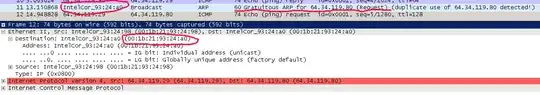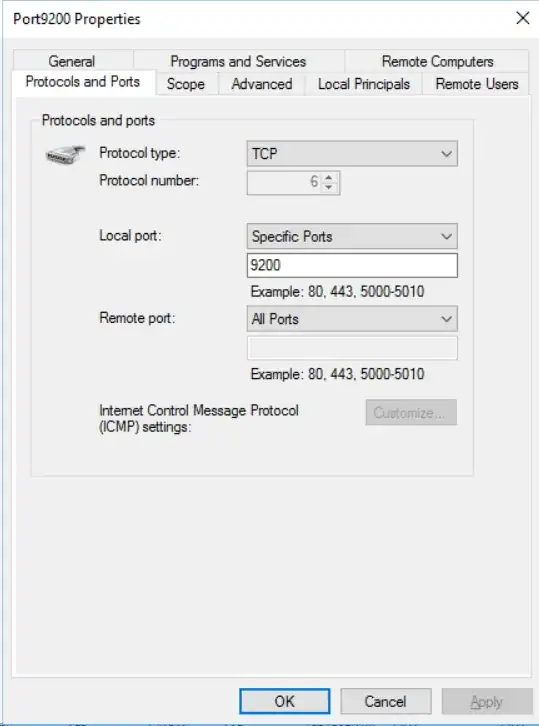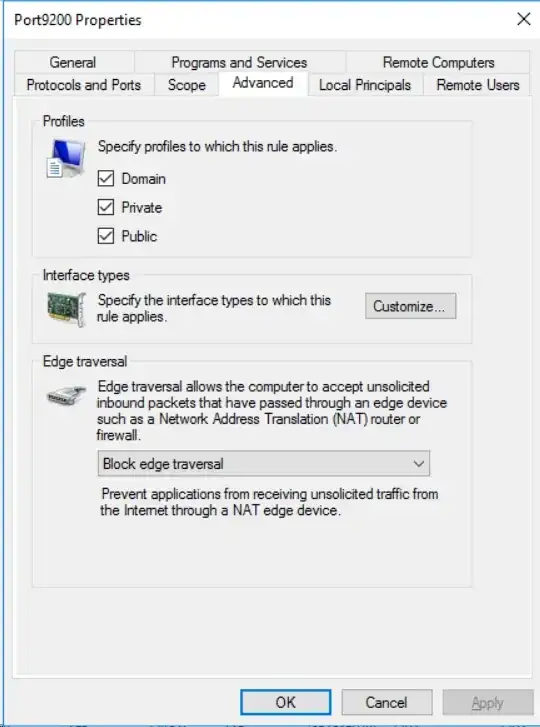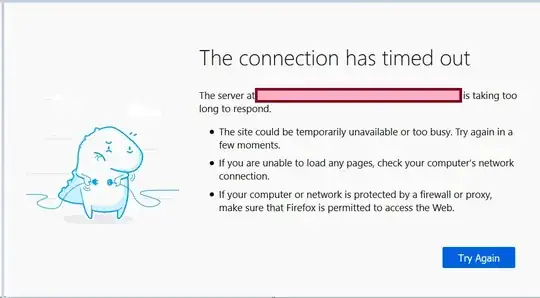On my remote server, I installed ElasticSearch, which can be accessed at http://localhost:9200/:
I defined an inbound security rule, Port9200, in the firewall for my remote server:
As you can see, Port 9200 is publicly accessible to everybody.
When I tried to access the remote ElasticSearch server from the browser in my local computer, I saw the following time-out message:
My router firewall does not have any rules blocking outbound traffic to any TCP port.
Any suggestions on how to make my remote ElasticSearch server accessible from my local machine?