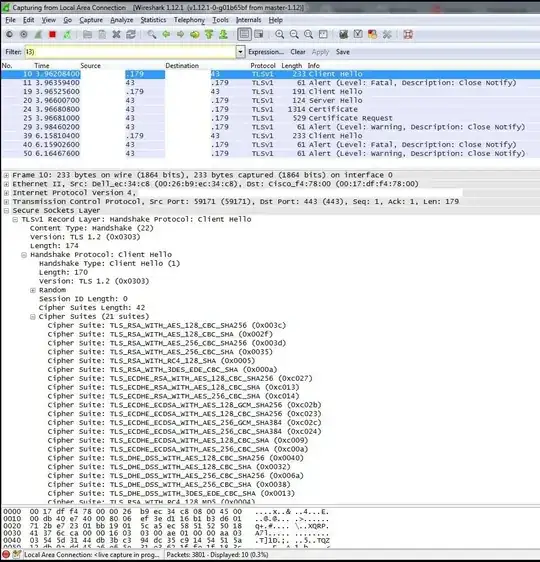I have two Ubuntu 14 Desktops (identical). Both were working fine until Friday. Some updates appear to have been performed on the non-working machine...
2019-03-18 02:29:32 install linux-base:all <keine> 4.5ubuntu1~14.04.1
2019-03-18 02:29:32 install linux-modules-3.13.0-167-generic:amd64 <keine> 3.13.0-167.217
2019-03-18 02:29:33 install linux-image-3.13.0-167-generic:amd64 <keine> 3.13.0-167.217
2019-03-18 02:29:33 install linux-modules-extra-3.13.0-167-generic:amd64 <keine> 3.13.0-167.217
2019-03-18 02:29:36 install linux-image-generic:amd64 <keine> 3.13.0.167.178
2019-03-18 02:29:36 install linux-headers-3.13.0-167:all <keine> 3.13.0-167.217
2019-03-18 02:29:38 install linux-headers-3.13.0-167-generic:amd64 <keine> 3.13.0-167.217
2019-03-18 02:29:39 install linux-headers-generic:amd64 <keine> 3.13.0.167.178
2019-03-18 02:29:39 install linux-generic:amd64 <keine> 3.13.0.167.178
2019-03-18 02:29:39 install linux-modules-4.4.0-143-generic:amd64 <keine> 4.4.0-143.169~14.04.2
2019-03-18 02:29:40 install linux-image-4.4.0-143-generic:amd64 <keine> 4.4.0-143.169~14.04.2
2019-03-18 02:29:40 install linux-modules-extra-4.4.0-143-generic:amd64 <keine> 4.4.0-143.169~14.04.2
2019-03-18 02:29:44 install linux-headers-4.4.0-143:all <keine> 4.4.0-143.169~14.04.2
2019-03-18 02:29:46 install linux-headers-4.4.0-143-generic:amd64 <keine> 4.4.0-143.169~14.04.2
Now the display resolution (and apparently the hardware acceleration) are not working on the broken machine. Using glxgears shows the following error...
lshw shows the Nvidia card as UNattached (please excuse the German)
*-display UNGEFORDERT
Beschreibung: VGA compatible controller
Produkt: NVIDIA Corporation
Hersteller: NVIDIA Corporation
Physische ID: 0
Bus-Informationen: pci@0000:01:00.0
Version: a1
Breite: 64 bits
Takt: 33MHz
Fähigkeiten: pm msi pciexpress vga_controller bus_master cap_list
Konfiguration: latency=0
Ressourcen: memory:de000000-deffffff memory:c0000000-cfffffff memory:d0000000-d1ffffff ioport:e000(Größe=128) memory:df000000-df07ffff
And the /var/log/Xorg.o.log shows that different GLX modules are being called (glxserver_nvidia versus libglx.so)...
Working machine
[ 99380.611] (**) NVIDIA(0): Enabling 2D acceleration
[ 99380.611] (II) Loading sub module "glxserver_nvidia"
[ 99380.611] (II) LoadModule: "glxserver_nvidia"
[ 99380.611] (II) Loading /usr/lib/x86_64-linux-gnu/xorg/extra-modules/libglxserver_nvidia.so
[ 99380.633] (II) Module glxserver_nvidia: vendor="NVIDIA Corporation"
[ 99380.633] compiled for 4.0.2, module version = 1.0.0
[ 99380.633] Module class: X.Org Server Extension
NON-WORKING MACHINE
[ 1042.464] (II) "glx" will be loaded by default.
[ 1042.464] (II) LoadModule: "glx"
[ 1042.465] (II) Loading /usr/lib/xorg/modules/extensions/libglx.so
[ 1042.489] (II) Module glx: vendor="X.Org Foundation"
[ 1042.490] compiled for 1.18.3, module version = 1.0.0
[ 1042.490] ABI class: X.Org Server Extension, version 9.0
I've reinstalled all the original drivers...
apt-get --reinstall install nvidia-410 nvidia-410-dev nvidia-modprobe nvidia-opencl-icd-410 nvidia-settings
apt --reinstall install libxcb-glx0 libxcb-glx0-dev
apt install libcudnn5 libcudnn5-dev -y
My Google'ing hasn't given me any direction towardsinstalling glxserver_nvidia