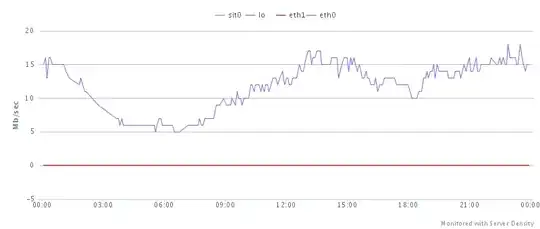I'm attempting to create a conditional access policy that would skip MFA for Hybrid AD joined devices or devices enrolled in Intune. I've following these 2 articles in regards to the correct settings:
https://www.itpromentor.com/unmanaged-mfa/ https://practical365.com/security/azure-active-directory-conditional-access-enforce-multi-factor-aut...
The policy seems to work for the mobile apps and desktop client apps but it doesn't appear to be working for https://portal.office.com web apps. On the conditional policy, I see no Office 365 portal option to include as an cloud app so I'm prompted for MFA when I launch the Outlook web app. Also, it also disables the Office web apps as well. Is there a fix for this?