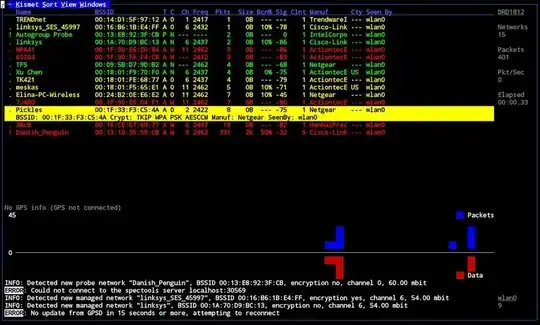I have successfully completed NVIDIA Tesla P100 Grid Setup on the vSphere Host Server with VMware ESXI 6.7.While trying to add PCI devices in the VM, the option to choose PCI devices is shown as in the “Add Other Hardware” setting in “Virtual Hardware". Please refer the screenshot below.
I can add PCI devices when NVIDIA is used as Direct I/O passthrough, but when I use NVIDIA shared passthrough, PCI device is shown as disabled. As, I need to share the GPU, I’m forced to use NVIDIA shared passthrough.
nvidia-smi is as follows
NVIDIA-SMI 410.91 Driver Version: 410.91 CUDA Version: N/A
| GPU Name Persistence-M| Bus-Id Disp.A | Volatile Uncorr. ECC |
| Fan Temp Perf Pwr:Usage/Cap| Memory-Usage | GPU-Util Compute M. |
|===============================+======================+======================|
| 0 Tesla P100-PCIE... On | 00000000:3B:00.0 Off | Off |
| N/A 31C P0 26W / 250W | 31MiB / 12287MiB | 0% Default |
+-------------------------------+----------------------+----------------------+
The result of #esxcli graphics host get is as follows.
Default Graphics Type: SharedPassthru
Shared Passthru Assignment Policy: Performance
Kindly help me to enable the PCI at NVIDA Tesla P 100 in shared pass through mode.