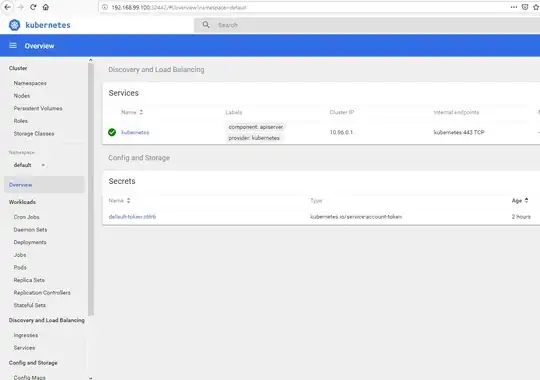I am new to Kubernetes and is trying to deploy one master and 2 nodes. I completed the installation in master and the pods are running.
kubectl get pods --all-namespaces
NAMESPACE NAME READY STATUS RESTARTS AGE
kube-system calico-node-g2fxl 1/1 Running 0 5m56s
kube-system coredns-86c58d9df4-2jpfq 1/1 Running 0 7m59s
kube-system coredns-86c58d9df4-bxvct 1/1 Running 0 7m59s
kube-system etcd-master 1/1 Running 0 7m19s
kube-system kube-apiserver-master 1/1 Running 0 7m16s
kube-system kube-controller-manager-master 1/1 Running 0 7m7s
kube-system kube-proxy-jg2cp 1/1 Running 0 7m59s
kube-system kube-scheduler-master 1/1 Running 0 7m8s
I can curl localhost:8001 successfully, but unable to access kube dashboard from my laptop using private IP of this server (I am connected to VPN and SSH to this master VM using this private IP). checking the logs shows me:
Metric client health check failed: the server is currently unable to handle the request (get services heapster). Retrying in 30 seconds.
Googling and found these (https://brookbach.com/2018/10/29/Heapster-on-Kubernetes-1.11.3.html and https://elatov.github.io/2018/06/installing-heapster-for-kubernetes/). But still unsuccessful in getting the dashboard from outside. Can someone please guide me correctly.