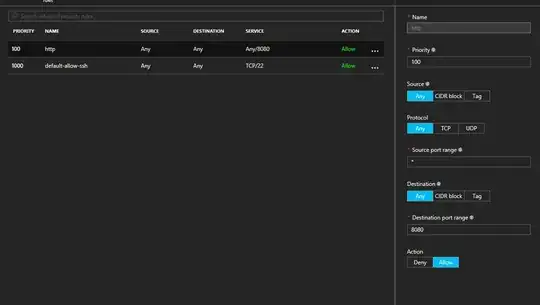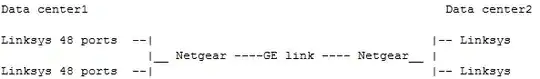I was migrating users from Google G-Suite (Google Apps) to Office 365 Exchange Online using the following scenario:
- Keep MX records at Google for coexistence (accounts co-exist at both Google and M$)
- Change autodiscover.domain.tld record to point to
autodiscover.outlook.comfor Outlook auto configuration. - Use
Active Directory SSO(Pass-through authentication), so user's don't have to enter the username and password when creating a new account in Outlook. (Outlook was not previously installed)
I ran into the problem, where autodiscover look-up WON'T happen at all when running Outlook's Simplified Account Creation wizard. Instead, Outlook will prompt you with the authentication window for imap.gmail.com (Surprise!).
After wasting hours of troubleshooting, I found this article, which explains that Outlook 2016 Simplified Account Creation doesn't perform autodiscover look-ups (shocked?), instead it's using a service called acompli.net to determine your e-mail service provider. In this case, acompli.net looks up your MX records and returns Google as your current provider (which is incorrect and false behavior).
Many solutions suggest to disable Outlook 2016 Simplified Account Creation wizard. But doing so will disable automatic account creation and SSO, meaning that users will have to enter their username and password, as well as server name and other e-mail settings.
The question is: How to force Outlook Simplified Account Creation wizard to point to Office 365?