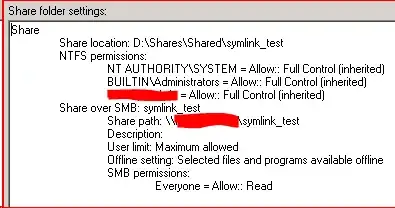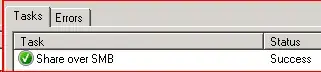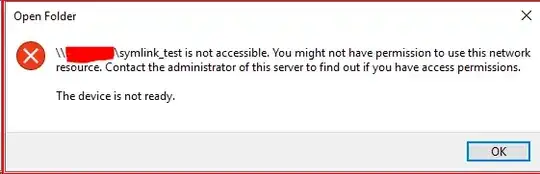Summary
Is it possible to share a symlink to a network location as a Network Share in Windows? E.G:
D:\folder\Shared\foo on \\server is shared as \\server\foo, where D:\folder\Shared\foo is actually a directory symbolic link to \\other\server\bar.
Or is this an XY Problem?
Background
We have a Windows Server 2008 R2* virtual machine, fs1, with 2 virtual disks. C: is of course the system drive and D: is a data drive. We share multiple folders on D: via SMB using Windows Share and Storage Management. For example:
D:\Shares\Shared\Engineeringis shared as\\fs1\EngineeringC:\Shares\Shared\Adminis shared as\\fs1\Admin
These shares are typically mapped as network drives on user workstations. E:\ might be mapped to \\fs1\Engineering, for example.
I want to move these shares off of this virtual disk and onto our new storage location \\abc\def, and I want to do this transparently to the end user (at least for now - eventually the original path will go away but that's out of scope of the question).
*Upgrading to 2016 or 2019 this year.
Where I am Now
Certain subfolders of the shared folders are being migrated by first by copying the data to the target location (\\abc\def) using RoboCopy, then renaming the original path to a backup path, and finally creating a directory symlink to the new target. The process looks roughly like so (some additional flags/options are omitted for brevity):
robocopy D:\Shares\Shared\Admin\Finance \\abc\def\Finance /mir
ren D:\Shares\Shared\Admin\Finance D:\Shares\Shared\Admin\Finance_old
mklink /D D:\Shares\Shared\Admin\Finance \\abc\def\Finance
Then the Finance_old folder gets permissions changed and eventually deleted once we've verified that things are working well.
Note that the root shared folder,
D:\Shares\Shared\Admin, is still an actual folder and not a symlink.
This works very well - it can be done with less than 1 second of downtime, and all end user programs continue to work.
Aside: Windows SymLink Permissions
I have already set up a GPO to allow
Remote Link to Remote Targetsymbolic links. source1, source2
The Problem
There are too many subfolders to make symlinks for each one, so instead I'd like to make a single symlink for each shared root folder.
I can successfully create a symlink in the D:\Shares\Shared directory:
mklink /D D:\Shares\Shared\symlink_test \\abc\def\target
I can then successfully add it to Share and Storage Management:
And the share shows up when browsing \\fs1 in Windows Explorer.
But when I try accessing the shared location \\fs1\symlink_test, I get a "Device not ready" error:
Hey it says stuff about permissions!
I have checked all of the permissions, the location should be readable.
- I can access
\\abc\def\symlink_testdirectly. - I can access
D:\Shares\Shared\symlink_testand it correctly takes me to the target location.
So I don't think it's a permission issue.
Other Info
fs1is running Windows Server 2008 R2\\abc\defis actually a Distributed File System namespace\\abc\def\foois a folder in the DFS namespace with a target on a Synology NAS\\nas1\foo