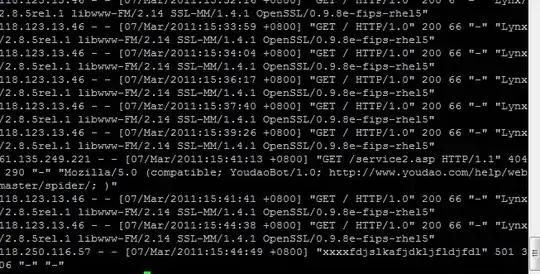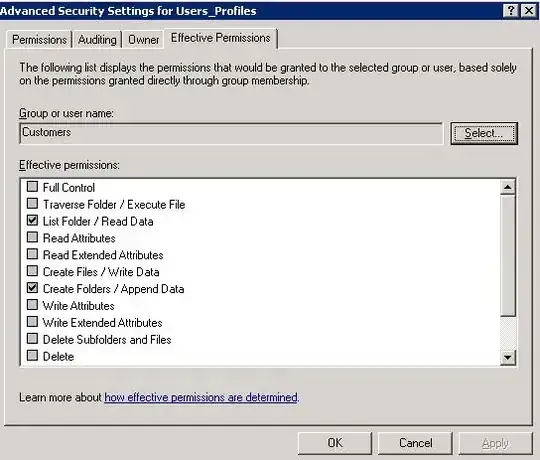Hereafter is my today address plan and related cabling which works partially. on top of this picture I have in mind to offer a OpenVPN connection NATed to the OPT subnet (but this is for later because the first step does not work).
internet---GW---192.168.4.0---PFsense/lan---192.168.5.0---router---192.169.1.0
|
-PFsense/opt---192.168.6.0
the picture is more delailed:
the traffic between internet & 192.168.1.1 subnet works perfectly
the traffic between 192.168.6.0 subnet and 192.168.1.1 subnet does not work
I have looked at many answers in the forum and tested a lot of the proposed solutions and I was stuck until ... I rebooted my pfsense appliance.
Thank you @Colt for your sharpness and your suggestions
@Tommiie I thank you for the very valuable debugging guidance
In case you are interested in the firewall rules and the router settings, feel free to ask me, I spent so many hours on this ans I am happy to share the screenshots of the settings.
Following the good suggestion of @Colt (see the comments) I don't remove the faulty picture, by "faulty" I mean the set-up that does work !
I rather add a picture with the working set-up one.
In all cases, be sure to reset the FW states before testing a new FW configuration.
hoping it helps !