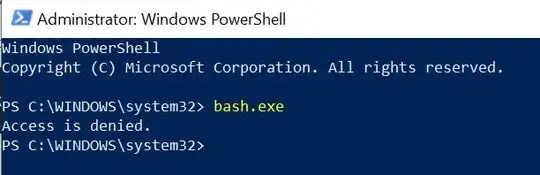I have an issue with WSL (Windows Subsystem for Linux) in PowerShell. If I run the Ubuntu 18.04 LTS app (the UWP app) it works as expected. However, if I run and run Bash.exe from an elevated PowerShell prompt, it fails with simply:
I opened C:\Windows\System32 then took ownership and granted Full-Rights to Bash.exe for myself. However, the issue persists. I have also tried:
- Uninstalling the Ubuntu UWP App, removing WSL via add/remove features
- Re-adding WSL via add/remove and reinstalling the Ubuntu UWP App: no change
However, I have found that I can run Bash.exe in a normal (non-admin) CMD or PowerShell prompt. Why is this and how can I fix it?