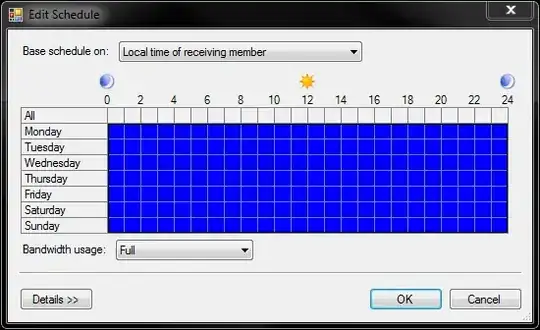Im using UB 16.04 LTS Server and yesterday a new version of the locales-package has been released and installed:
Start-Date: 2019-02-21 09:44:05
Commandline: /usr/bin/apt-get -y -o Dpkg::Options::=--force-confdef -o Dpkg::Options::=--force-confold dist-upgrade
Upgrade: [...], locales:amd64 (2.23-0ubuntu10, 2.23-0ubuntu11), [...]
End-Date: 2019-02-21 09:44:45
I'm additionally using PostgreSQL 11 with databases relying on the character set windows-1252 for historical reasons:
Name | Owner | Encoding | Collate | Ctype | Access[...]
------+----------+----------+--------------+--------------+--------------
[...] | postgres | WIN1252 | de_DE.CP1252 | de_DE.CP1252 |
To make that available, the following command is used:
localedef -f CP1252 -i /usr/share/i18n/locales/de_DE /usr/lib/locale/de_DE.CP1252
Using locale-gen before/after localedef gives the following error:
locale-gen de_DE.CP1252
Error: 'de_DE.CP1252' is not a supported language or locale
That error message is correct, the file /usr/share/i18n/SUPPORTED doesn't contain my locale. From my understanding that's why I need to use localedef.
The problem now is that most likely after the new locales-package has been installed, my manually added one was removed automatically and access to the databases relying on that locale failed:
2019-02-21 09:42:45.109 CET [27039] FATAL: Datenbank-Locale ist inkompatibel mit Betriebssystem
2019-02-21 09:42:45.109 CET [27039] DETAIL: Die Datenbank wurde mit LC_COLLATE »de_DE.CP1252« initialisiert, was von setlocale() nicht erkannt wird.
From my understanding, all locales which were recognized and enabled by dpkg-reconfigure locales have been kept and my custom locale was not listed there. So I followed instructions from /etc/locale.gen and created the following file with the following line:
/usr/local/share/i18n/SUPPORTED
de_DE.CP1252 CP1252
That made my locale available in the end:
The problem is that this doesn't seem to be enough to solve my goal: Whenever I run dpkg-reconfigure locales, the created locale using localedef gets deleted from the folder /usr/lib/locale/de_DE.CP1252 and Postgres fails again. Even though locale -a prints my locale and such. So that's most likely what was happening with/after installing the new locales-package. If I run localedef like documented above manually again, Postgres instantly allows access to the legacy databases again.
One interesting thing I recognized is the locale C.UTF-8 being available in /usr/lib/locale like my custom one, BUT that never gets deleted automatically for some reason. Searching for that locale in the web, it seems it is provided as part of some package by the distribution instead of configured and generated locally as needed:
We now have an "uninstallable" C.UTF-8 locale that is available even if you delete locale-archive, or change the installed language set for locale-archive.
https://bugzilla.redhat.com/show_bug.cgi?id=902094#c20
/usr/lib/locale/C.UTF-8/LC_ADDRESS
/usr/lib/locale/C.UTF-8/LC_COLLATE
https://packages.debian.org/de/sid/sh4/libc-bin/filelist
So, what do I need to do to make my localedef-results survive dpkg-reconfigure locales or whatever has been done during installing the new locales-packages`
Thanks!