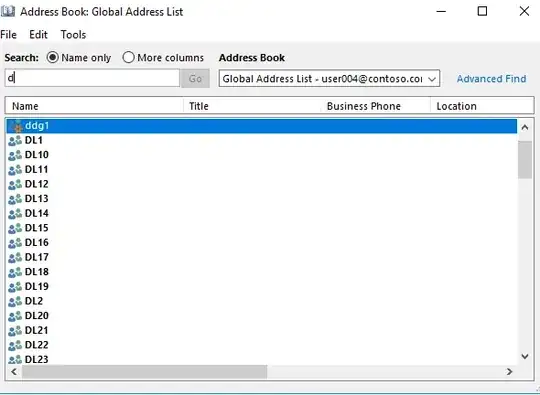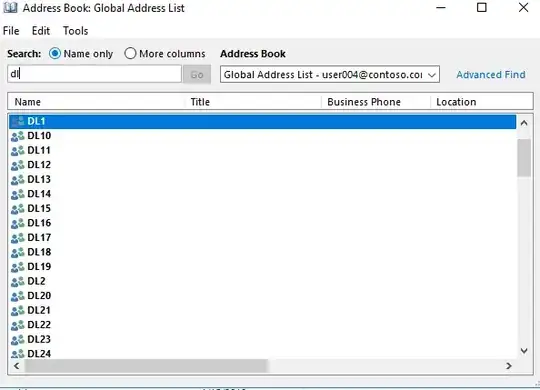Found a weird one for you. Our org. has 5 distribution groups with names starting with the word "Credit ...". Like "Credit Team One", "Credit Team Two", "Credit Team Three", etc etc. All 5 groups are set up the same. Universal Distribution group, identical naming format for pre-Windows 2000 and group name. Eveything about the groups is exactly the same until you get to the third word of the group name. Here's where it gets weird:
If you pull up the global address list in outlook and type "C" only, one of the 5 groups shows up, (Credit Team Four), at the very top of all "C" entries, even though the next letter is an "R", it stays above entires that have a lower second letter of the alphabet. but if you proceed to type "...redit" so you now have the full word "Credit", that one group disappears because the list jumps down alphabetically the rest of the "cr" words, and the other 4 show up. Essentially, you cannot search any version of the names to get all 5 groups named "Credit Team..." to show up in the search list next to each other.
Example search, Global Address List, Name only radio button
"C"
Credit Team Four
Call Center
Carter, Brianna
"Cred"
Credit Team Five
Credit Team One
Credit Team Three
Credit Team Two
Even if you fully type out the full name "Credit Team Four", it doesn't show up. It ONLY shows up if nothing but the letter "c" is in the text box
None of these are new groups (months or years old), this is not a slowness issue of exchange. It's present on all client copies of the address book, cached or live. There's no weird empty space in the name, or symbol or character hiding that would cause the search string to behave wrongly. This is causing UX problems for us.
Edit: Discovered new info
It's not that this group is missing entirely. I just discovered that "Credit Team Four" is the very first entry on the search list for "C" groups and users. that's why it shows up when you type just "C", but when you proceed further into the word "Credit", the list jumps down to the other four groups, which are properly alphabetized along with other "Cr" entires. It's like the search isn't recognizing anything past the first letter of this group name. it isn't being grouped along with other objects that start with "cr"