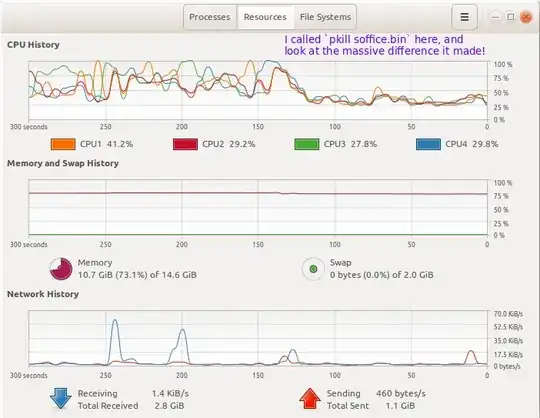On an Ubuntu 16.04 64bit server (kernel 4.4.0-142-generic) with 4gb of RAM and a 2 cores (Intel(R) Pentium(R) CPU G2030 @ 3.00GHz), we run LibreOffice 5.1.6.2 headless to convert HTML to PDF documents.
I noticed a constant, more than 40% cpu usage by the process soffice.bin, even when no document is processed.
The command to start the headless mode we are using is this:
soffice --invisible --accept="socket,host=127.0.0.1,port=2002,tcpNoDelay=1;urp;" --headless --nodefault --nofirststartwizard --nolockcheck --nologo --norestore &
I would like to know if is there a way to know what soffice.bin is doing and/or how to fix this.