I am trying to Port Forward 8089 and I am having quite a bit of trouble doing so! Looking for a possible hint at what I am doing incorrectly... I myself tried setting this up a number of times then a 3rd Party Network Guru also took a look at this and saw nothing wrong with it. I am the (Self Taught) Network Admin and to my knowledge I cannot see anything wrong. I did not originally setup this network so my assumption is that there is some option that I am glossing over that was turned on/off by the previous "Admin"
This is not ran through a Domain server and just going through the router itself to port forward
The router I am using is "RV082 10/100 8-Port VPN Router" I am using the normal routine (With this router) to portforward
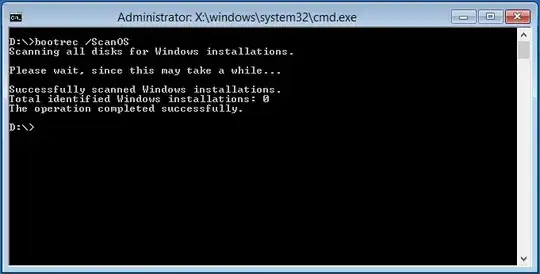
Firewall settings picture allowing port 8089 through
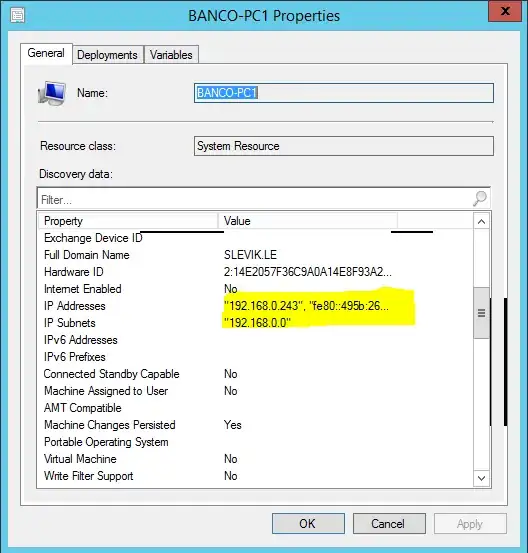
When I test it on https://www.yougetsignal.com/tools/open-ports/ It says that is closed on my external IP (Port 8089)
The IP I am port forwarding with is correct(Triple Checked)
I have done a full reset of the network and applied all above settings
The service I am trying to connect to is a phone system called "Grandstream" or "UCM6202"... Now I can navigate to UCM6202 and can login INTERNALLY but when I try to access it externally I am being blocked by port 8089.
Strange thing being is that on the day of installation this port was "Open"