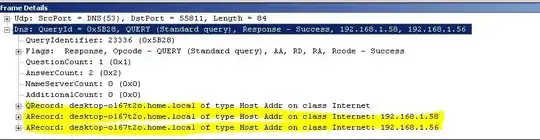EDIT: Thank you to Harry Johnston for helping me realize this. I am correcting my answer to reflect the accuracy of what actually happens. Refer the comments of this answer for more information. However, the gist of it all is that if you run a process logged in as SSH, regardless of the security context that the process is run in, the process is run under conhost.exe / the command line. As such, it actually doesn't appear on the desktop of the user, but rather runs under and is owned by the command line service, if that makes sense. There are plenty more people more talented than myself in Windows system administration, but I felt it was my duty to correct the answer before stirring up more confusion.
Thank you once more to Harry for making me aware of this! We all learn something every day! :D
I've attached a photo of Process Explorer to help make more sense of it all.
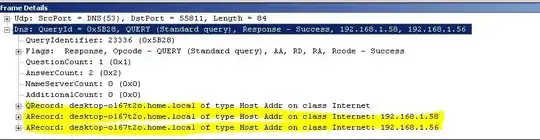
Original Answer: It did what it does normally - it opened the Notepad process on the user's desktop. Just because you are in a terminal session and you cannot view the desktop doesn't mean that the desktop is not active, just that it is not showing.
I would bet with a very high certainty that if you did that and went back to the server through an RDP or a local session and logged back into the user account, that you would see the Notepad window. The process is running on the user's graphical desktop, but you can't see it through the SSH session for obvious reasons.