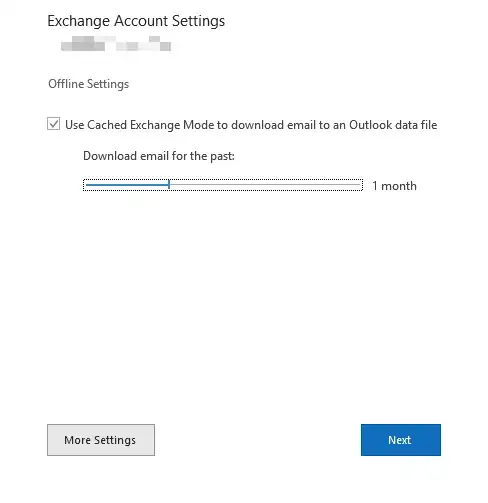Is it possible to configure Outlook (Version 1812, part of Office 365) as an IMAP client without downloading everything in Drafts, Sent, Spam, Trash?
Starting from a clean profile, I add a user, and the Send/Receive crawls for 25 minutes (or more; still not done yet), downloading 250MB into the .pst file.
I check the IMAP folders, and the only subscribed folders are the ones mentioned above (aka "special folders" in Outlook-speak). Can't unsubscribe to them.
I'm thinking of migrating my users to Mailbird, but a few are quite attached to Outlook. Out of the box Mailbird seems to do just to the right thing.