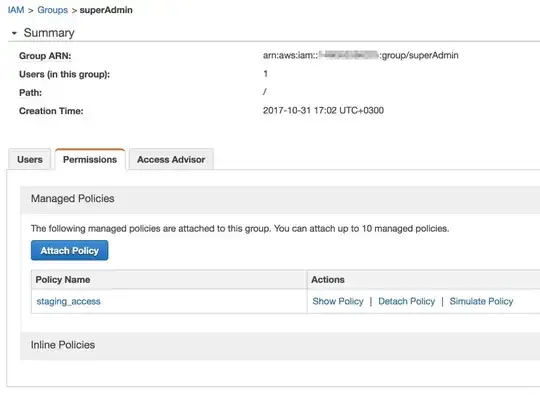I'm making some rule to limit the bandwidth per ip connection on my VPN server. My command works for download but doesn't for upload, I don't know what I'm doing wrong here :
#!/bin/bash
TC='/usr/sbin/tc'
interface='eth0'
interface_speed='1gbit'
download_limit="5mbit"
upload_limit="5mbit"
$TC qdisc add dev $interface root handle 1: htb default 30
$TC class add dev $interface parent 1: classid 1:1 htb rate $interface_speed burst 15k
$TC class add dev $interface parent 1:1 classid 1:10 htb rate $download_limit burst 15k #DOWNLOAD LIMIT WORKS
$TC class add dev $interface parent 1:1 classid 1:20 htb rate $upload_limit burst 15k #UPLOAD LIMIT DOESN'T WORK
$TC qdisc add dev $interface parent 1:10 handle 10: sfq perturb 10
$TC qdisc add dev $interface parent 1:20 handle 20: sfq perturb 10
The result I get from speedtest :
Full script :
#!/bin/bash
TC='/usr/sbin/tc'
interface="$dev"
interface_speed="1gbit"
client_ip="$trusted_ip"
client_ip_vpn="$ifconfig_pool_remote_ip"
download_limit="5mbit"
upload_limit="5mbit"
handle=`echo "$client_ip_vpn" | cut -d. -f4`
function start_tc {
tc qdisc show dev $interface | grep -q "qdisc pfifo_fast 0"
[ "$?" -gt "0" ] && tc qdisc del dev $interface root; sleep 1
$TC qdisc add dev $interface root handle 1: htb default 30
$TC class add dev $interface parent 1:1 classid 1:10 htb rate $download_limit ceil $download_limit
$TC class add dev $interface parent 1:1 classid 1:20 htb rate $upload_limit ceil $upload_limit
$TC qdisc add dev $interface parent 1:10 handle 10: sfq perturb 10
$TC qdisc add dev $interface parent 1:20 handle 20: sfq perturb 10
}
function stop_tc {
tc qdisc show dev $interface | grep -q "qdisc pfifo_fast 0"
[ "$?" -gt "0" ] && tc qdisc del dev $interface root
}
function filter_add {
$TC filter add dev $interface protocol ip handle ::${handle} parent 1: prio 1 u32 match ip ${1} ${2}/32 flowid 1:${3}
}
function filter_del {
$TC filter del dev $interface protocol ip handle 800::${handle} parent 1: prio 1 u32
}
function ip_add {
filter_add "dst" $client_ip_vpn "10"
filter_add "src" $client_ip_vpn "20"
}
function ip_del {
filter_del
filter_del
}
if [ "$script_type" == "up" ]; then
start_tc
elif [ "$script_type" == "down" ]; then
stop_tc
elif [ "$script_type" == "client-connect" ]; then
ip_add
elif [ "$script_type" == "client-disconnect" ]; then
ip_del
fi