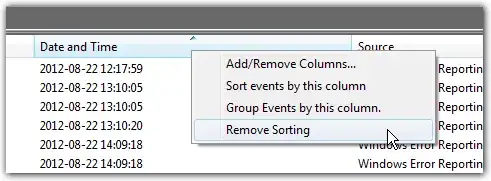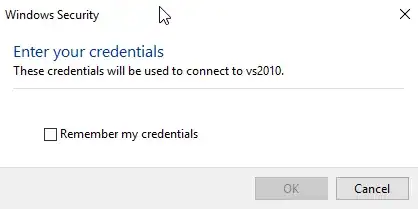Beating my head against the wall on this one.
Used the Hybrid Configuration Wizard to setup a 2010-O365 hybrid setup today, but have had mail pending for hours now trying to figure out what the hold up is.
Error for all of them are:
Reason: [{LED=450 4.7.320 Certificate validation failed [Message=SubjectMismatch] [LastAttemptedServerName=mail.<companyname>.com] [LastAttemptedIP=40.97.231.242:25] [BN3NAM04FT016.eop-NAM04.prod.protection.outlook.com]};{MSG=SubjectMismatch};{FQDN=mail.<companyname>.com};{IP=40.97.231.242};{LRT=1/27/2019 6:51:39 AM}]. OutboundProxyTargetIP: 40.97.231.242. OutboundProxyTargetHostName: mail.<companyname>.com
I have:
Enable-ExchangeCertificate -thumbprint <hash> -services:SMTPon the Exchange server, then restarted the transport hub (No use of get-receiveconnector due to Exchange 2010's version of this cmdlet not having a property called -TlsCertificateName; Only 2013+)- Tried turning off "Always use Transport Layer Security (TLS) to secure the connection (recommended)" (and the corresponding setting on the receive connector on the Exchange 2010 side)
- Tried "Any digital certificate, including self-signed certificates" instead of "Issued by a trusted certificate authority (CA): mail.< companyname >.com"" (and the corresponding setting on the receive connector on the Exchange 2010 side)
- Tried turning on "Enable Domain Security (mutual auth tls)"
What is and is not working in terms of mail flow is:
Mail to O365 mailbox from external - Working
Mail from O365 mailbox to external - Working
Mail to on-prem mailbox from O365 mailbox - NOT
Mail from on-prem mailbox to O365 mailbox - Working
Mail to on-prem mailbox from external - NOT
Mail from on-prem mailbox to extenal - Working
There is a GoDaddy cert that expires in 7 months for *.< companyname >.com and a Federation cert showing under Server Config in Exchange Management Console
I have run out of possible solutions via Google, so am hoping that someone in this community can help me get inbound mail flowing again today.