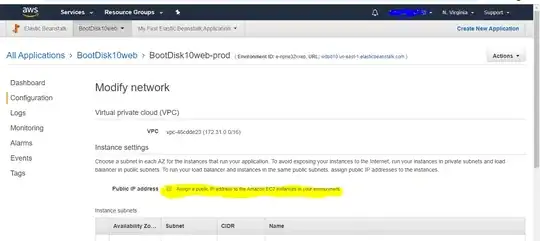I'm very new to this so bear with me. I have a NameCheap account for DNS, an Amazon AWS Elastic Beanstalk account for hosting, and a Google GSuite account for email.
I want to set up my DNS so traffic from both mydomain.com and www.mydomain.com goes to my AWS site. At first, only www traffic was getting through. Then I added the "@" record below and it started working, but I think it might have broken my email because now I'm not receiving anything. It used to work and I didn't modify any of the MX records.
Type Host Value
CNAME Record @ mydomain-prod.us-east-2.elasticbeanstalk.com.
CNAME Record www mydomain-prod.us-east-2.elasticbeanstalk.com.
How do I configure my DNS so traffic from both mydomain.com and www.mydomain.com goes to my AWS site and my email still works?
Edit - I don't think that this question is a duplicate. I'm asking how to make my email work with forwarding my bare domain to www. The linked question doesn't mention email and doesn't answer my question.