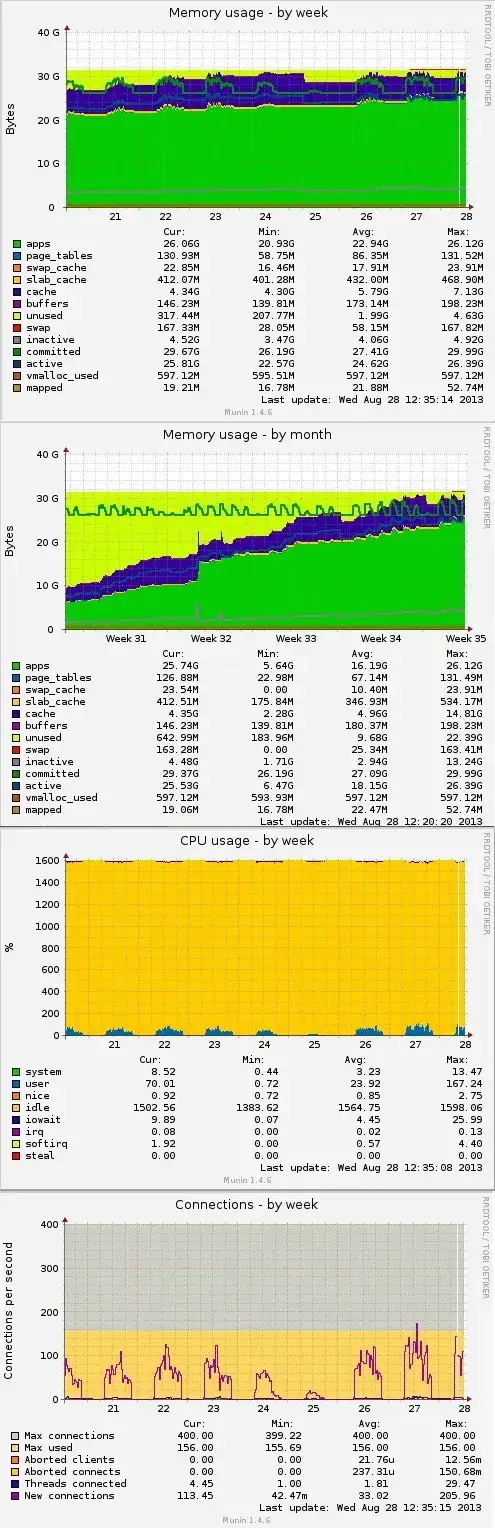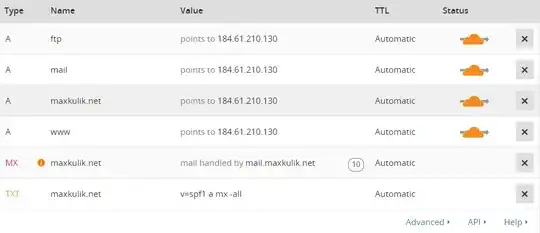I have a production server that's usually very stable, and has been for a very long time.
Last night, it suddenly started showing very high loads (150+). Deactivating Apache will decrease the load immediately.
Here's the output of top, shortly after restarting Apache, already the load has climbed back to 22.68.
Server logs and the output of mod_status don't show anything particlarly interesting, other than that requests start backing up because of the high load.
It doesn't seem like there's any unusual server load at all in terms of requests to explain the sudden problem.
Any ideas?
UPDATE
Here is a screenshot of mysql connections from show processlist;