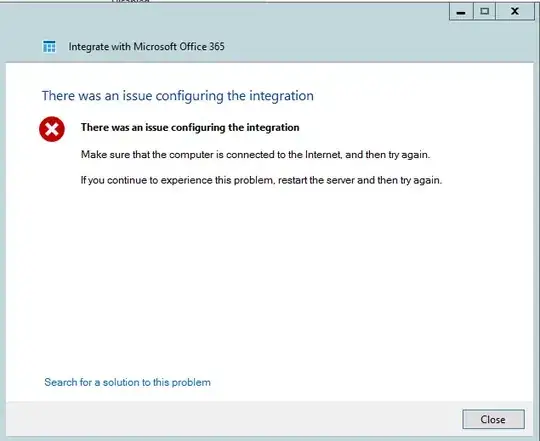Current environment has an on premises Exchange 2010 server configured in Hybrid Mode with Office365 with all mailboxes hosted within Office365.
We just installed an Exchange 2016 server into the environment in order to move towards it within the next few months and decommission the Exchange 2010 server.
I ran into some issues where the setup for Exchange 2016 wouldn't proceed once it detected the existing Hybrid configuration. Using the Built-in Hybrid Configuration Wizard which exists within the Exchange 2016 installer.
Microsoft had me go the route of installing it via powershell using this article:
However because that article doesn't take into consideration an existing Hybrid Environment, there were additional steps. Mainly needing to export/import the tenant configuration file to run the setup:
- Setup finally completed successfully
- I manually configured proper certificates and virtual directory urls to point to Office365.
Everything on the new server appears to be functioning correctly. However I don’t believe the new Exchange2016 server has all the proper send/receive connectors to get into Office365. On the old exchange server, it contains specific IP addresses within the send/receive connectors to communicate with Office365.
I was trying to run the Hybrid Configuration Wizard within the new Exchange2016 server in case there was anything the setup missed.
However, please look at the screenshot.
- Should I choose both options?
- Or should I only choose the new server?
- The old server is still in production and will remain for a few weeks, and it’s already configured for Office365…. So I am not sure if I should be choosing it again?
I don’t know, if I don’t choose the old server….. will it remove the old server from the hybrid configuration? How do I move forward?
EXCH2010 is the current server already configured with Office365.
Hybrid is the new server, it’s pretty much configured but just missing some of the inbound/outbound office365 connection settings.
All I am trying to do is make sure the new server is configured correctly for hybrid, while leaving the old server intact.