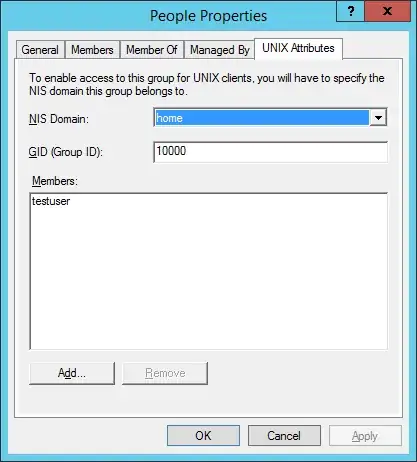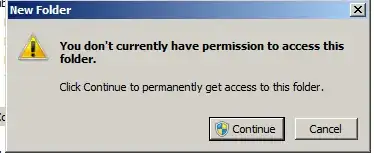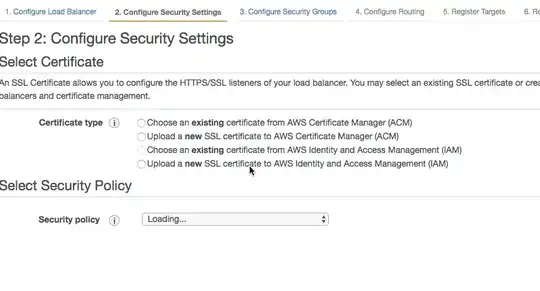I have just inherited a server and I have an issue accessing some folders. I usually get this solved "in the end", usually by forcing a takeown command and then starting from scratch - but, it's annoying me and I would really like to understand why this going on.
I created a new user for myself with all the standard admin groups:
If I go to the drive holding everyone's profiles, I can see that the folders all have:
- The user with full access
- 3 different admin users with full access
- The administrator group with full access (which I am a member of).
When I click on the folder, despite being a member of the admin group, I am presented with:
If I do continue, and then look back at the folder's permissions, it has added me as an individual.
Taking the above in to consideration, my questions are:
Why does it add me as a user and not just let me in through the group I am a member of after clicking continue (above)?
At random, I get errors accessing folders within the folder - If I try to go to advanced security and add myself, then I do the "replace all child object permissions", why does it randomly give me access denied on some child items?
Why is it that even if I try to force taking ownership, I also get access denied (as an administrator)?
In the end, as I said above, I usually just end up doing a recursive takeown, but, I just feel like I am missing something here - I don't get why something seemingly simple gets complicated.