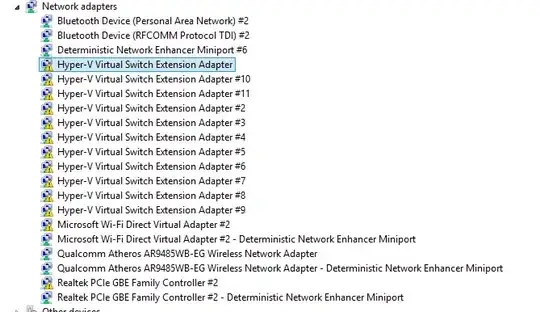In my company, we have an ec2-instance, of which I didn't have any knowledge about. My predecessor would have created that and didn't provide any information about that.
Now suddenly something stopped working, and on the investigation, found out that php-fpm has stopped on that instance. Now I have to log in to that instance and restart the service. The issue is I don't have the .pem file or ssh port for that server.
For pem file, I created an AMI and started a new server from that image with a new PEM file. Now I have got the pem file but I don't know the ssh port. I tried all the default and other ports which are used in my company, but nothing works.
sh-3.2#ssh -i company_sydney.pem -p 22 ec2-user@xx.xx.xx.xx
ssh: connect to host xx.xx.xx.xx port 22: Connection refused
Now I want to find the ssh open port to that server. I tried to search for any such utility, but no success.
This is my brute force approach for the problem to find ssh port
for i in {1..65535}
do
ssh -i company_sydney.pem -p $i ec2-user@xx.xx.xx.xx
done
Is there any other way to get this done or any such utility already available.
Edit My question in not about missing PEM file, I do have the file. I am looking for tools and help in port searching.
Output of nmap
sh-3.2$ nmap xx.xx.xx.xx
Starting Nmap 7.50 ( https://nmap.org ) at 2018-12-12 12:59 IST
Stats: 0:02:47 elapsed; 0 hosts completed (1 up), 1 undergoing Connect Scan
Connect Scan Timing: About 48.85% done; ETC: 13:04 (0:02:55 remaining)
Nmap scan report for ec2-xx-xx-xx-xxx.ap-southeast-2.compute.amazonaws.com (xx.xx.xx.xx)
Host is up (0.34s latency).
Not shown: 571 closed ports, 426 filtered ports
PORT STATE SERVICE
21/tcp open ftp
53/tcp open domain
80/tcp open http
Nmap done: 1 IP address (1 host up) scanned in 532.29 seconds
Security Group Details:
Port 21 is not the SSH Port
Edit 2 I found out the ssh port using the brute force method. But I am still curious for tools like Nmap or something else, which could have been used for this purpose. Is there any tool, that does the same thing as my small shell script.