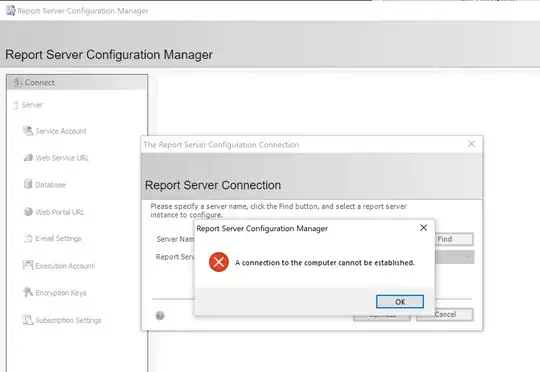I just installed the newest SQL Server Reporting Services 2017 using this instructions: https://docs.microsoft.com/en-us/sql/reporting-services/install-windows/install-reporting-services?view=sql-server-2017
I have a Windows Server with SQL Server Express 2017.
I need to configure the Report Server remotely, but when I try to find the server from the Report Server Configuration Manager it just says that 'A connection to the computer cannot be established' (see image).
I tested this setup in two separate computers outside the domain (to configure remotely), and it worked fine, but it doesn't work in the Server that is within the domain.
I added my user for permissions with these steps here: https://docs.microsoft.com/en-us/sql/reporting-services/report-server/configure-a-report-server-for-remote-administration?view=sql-server-2017
But it still doesn't connect, any ideas of what's missing?
I had a look at this question too, but couldn't find much help from it:
Cannot login to Reporting Services through SSMS and Reporting Services Configuration manager
Update
I have done the following tests:
- Report Server Configuration Manager connects fine if I connect locally
- SSMS connect fine remotely with either domain user or sa user
- Based on link above I even did an unsafe test of allowing report server WMI and DCOM permissions to Everyone and to Anonymous logon the error is still happening if I connect remotely.
- I also disabled the firewall for the test and the error was still there