I am attempting to set up iSCSI with a virtual machine as the initiator and the host as the target. I was looking at these instructions, among others: https://www.tecmint.com/setup-iscsi-target-and-initiator-on-debian-9/ and https://access.redhat.com/documentation/en-us/red_hat_enterprise_linux/6/html/virtualization_administration_guide/sect-virtualization-storage_pools-creating-iscsi-adding_target_virt-manager
I suspect that my LUN is not set up correctly, because tgt doesn't seem to know where the backing storage is:
$ sudo tgtadm --mode target --op show
Target 1: iqn.2018-11.ubuntu:ssdShare
System information:
Driver: iscsi
State: ready
I_T nexus information:
LUN information:
LUN: 0
Type: controller
SCSI ID: IET 00010000
SCSI SN: beaf10
Size: 0 MB, Block size: 1
Online: Yes
Removable media: No
Prevent removal: No
Readonly: No
SWP: No
Thin-provisioning: No
Backing store type: null
Backing store path: None
Backing store flags:
Account information:
ACL information:
ALL
But as far as I can tell, the configuration file is set up correctly:
$ nano /etc/tgt/targets.conf
include /etc/tgt/conf.d/*.conf
<target iqn.2018-11.ubuntu:ssdShare>
backing-store /dev/nvme2n1p1
backing-store /dev/nvme1n11
</target>
and according to the webmin panel I set up, it looks OK as far as I know:
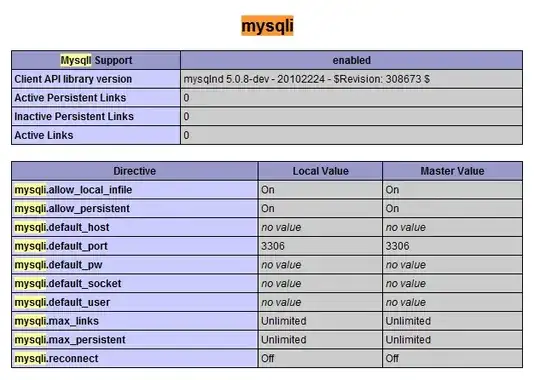
I am suspect that this is why I can't provision a virtual machine with the drive I am sharing via iscsi:
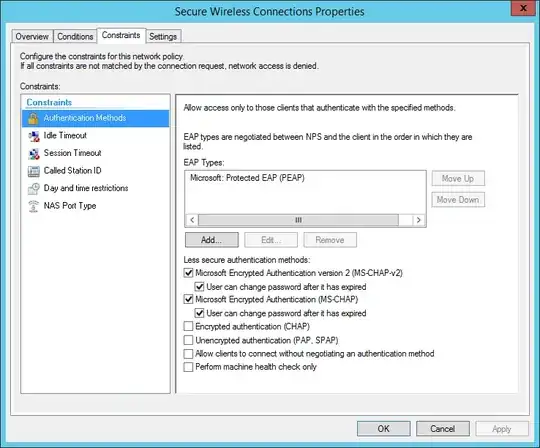
So my questions are:
Does the lack of a device path in the output of tgtadm explain my inability to provision the VM?
If so, what else do I need to configure to make that happen?
If not, where else should I look to figure out what's wrong?
Edit: Also, what is backing-store /dev/nvme1n11? It's not a device that exists on my machine or ever has, and I did not add it. In any case, deleting that line did not help, but I am confused as to how a non-existent device path ended up there.